Understanding your Performance Report
We make it easy for you to understand how your email campaigns are doing.
When will I receive the Email recapping how my campaign did?
You will receive an email recapping the performance of your email campaign 24 hours after it is sent.
The recap performance email will automatically be sent to the email address of the account that sent the campaign.
For example, if I sent an email blast using lisa@curaytor.com, then the recap performance email will be sent to lisa@curaytor.com.
However, if I log in as lisa@curaytor.com and use the Admin toggle to send an email on behalf of tim@curaytor.com, the performance email will be sent to lisa@curaytor.com.
What will be included in the Performance Report?
The email will contain the following information:
-
Title of Email Campaign
Section 1
-
Number of People in the Audience + Delivery Rate
-
Open Rate
-
Click Rate
Section 2
Number & Percentage of:
-
Opens
-
Clicks
-
Unsubscribed
-
Unopened
Section 3
-
Unique Opens
-
Total Opens
-
Unique Clicks
-
Total Clicks
Section 4
-
Overview of Link Attribution
For an in-depth look at what each of these metrics mean, click here
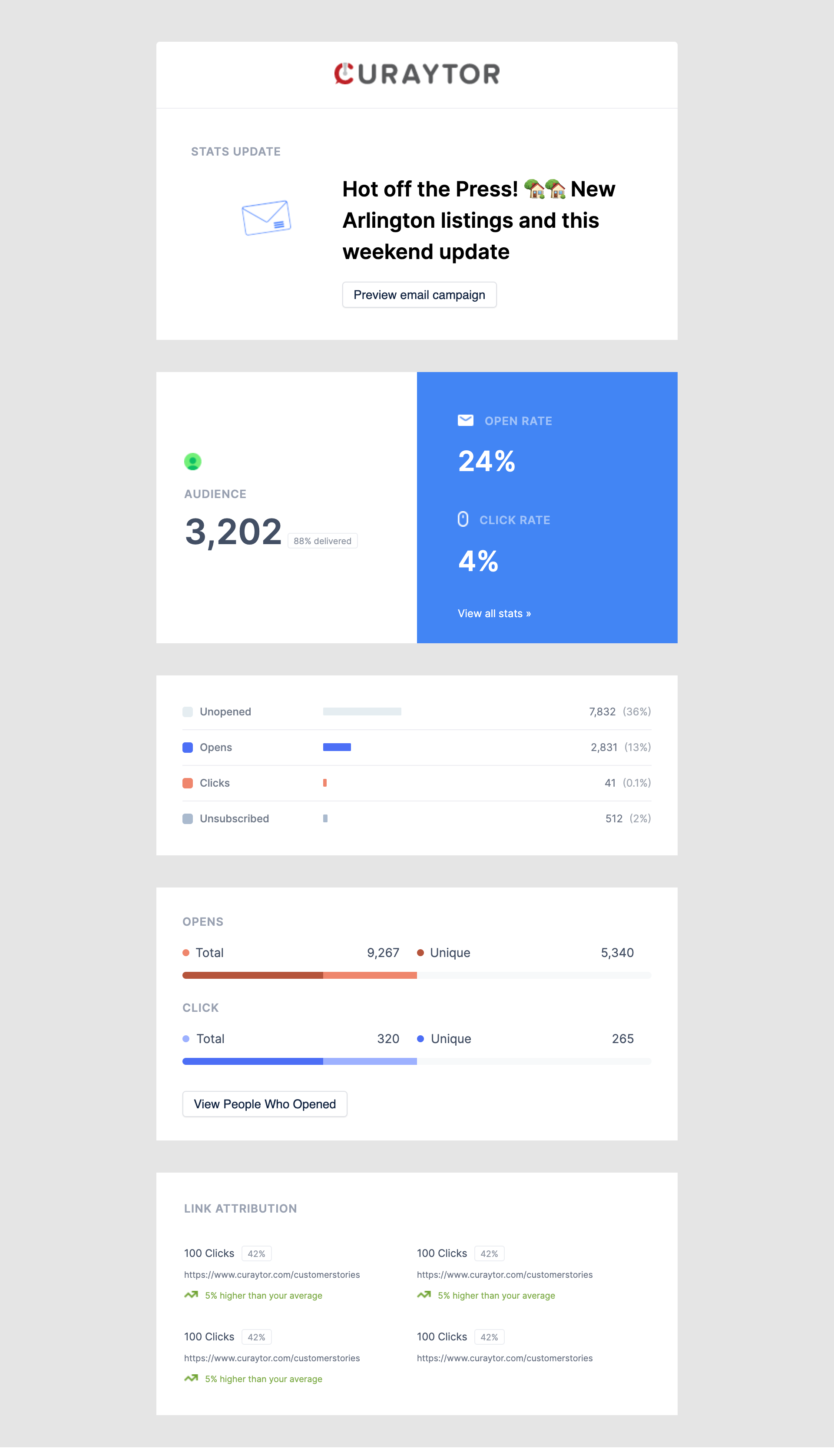
💡 PRO TIP: Create a WOW moment for your sellers
If you're really looking to step up your game and impress your sellers, use this report to show them the results of their home's email campaign!
It will show them how many people you have in your database for maximum reach and exposure as well as the analytics and insight that you have at your disposal.