Google My Business Service & FAQs
Our aim is to improve your ranking on the Google map results to drive calls & clicks to your business. Remember, Google works on three core principles: prominence, distance, and relevancy.
What does the GMB service consist of?
Profile Optimization
- We are consistently optimizing your profile, including adding new content posts weekly and automatically adding any new listings, which is doing everything Google expects of us. Depending on your area, we may have to ramp up our efforts or remain steady. These optimizations will, over time, result in more traffic and leads.
Advanced Signal Building
- To help speed up the impact of optimizations, we feed Google additional signals. For example, we may mimic a user's search from a particular location. We might search for 'real estate agent in Boston' and engage with the Google My Business profile. We use software to allow us to do this at scale, especially in popular areas.
Links & Traffic Building
- Beneath the basic optimizations is where the real work comes in. We send traffic to other properties linked to your profile (i.e. your website). Additionally, we may link your YouTube channel to your website and send traffic to these locations. We use links and software to help Google connect the dots more quickly. This alone takes a vast amount of computing power, data analysis, and monitoring.
Software & Additional Profiles
- We submit your business information to niche and geo-relevant business directories to help Google validate who your business is.
Continuous Engagement
- We maintain continuous engagement to help promote your profile to users in specific areas.
- We ensure consistent citations and referral traffic (i.e. someone visits your website from a directory)
- If we continue to send traffic and build links to your properties and then, suddenly, this falls off; Google will take that as a lack of popularity. This is why consistency and continuous engagement are so critical not only to achieving top status but staying there.
What you can do once your account has been optimized:
- Ensure your name, address, phone number, and website across all platforms (i.e. Zillow, Facebook, Realtor, LinkedIn) match the GMB profile
- Encourage clients to leave a review. Here are some templates for asking for Google reviews.
- Add photos to your GMB profile. Make sure you have photos of the exterior approaching the office from different angles, interior, team shots, and customer photos
- Create neighborhood pages on your website and send them to us to add to your profile. This is especially important if you service areas that are more than 20 miles from the office location. Focus on engaging with people from that zipcode/area. It's entirely possible to rank up to 20 miles (or even state-wide) but it takes a lot of traffic and user interaction to achieve.
Understanding Your Report
Definition of Terms
- ARP = Average rank positions of the business for only data points that the business was found
- When comparing reports month over month, you want this number to decrease. The closer you are to #1 the better!
- ATRP = Average rank positions of the business for all data points
- When comparing reports month over month, you want this number to decrease. The closer you are to #1 the better!
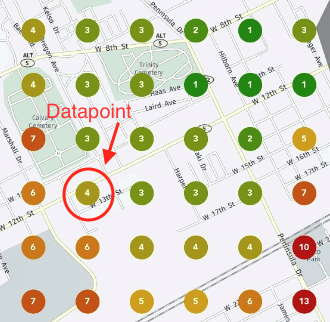
- When comparing reports month over month, you want this number to decrease. The closer you are to #1 the better!
- SoLV (share of Local Voice) = percentage of data points where the business ranks in the top three positions. Over time, SoLV may be an excellent tool for understanding brand lift. SoLV is also a measure of how much your brand owns the market compared to your competitors. It acts as a gauge for your brand visibility and how much you dominate the conversation in your industry.
- When comparing reports month over month, you want to see this number grow.
- When comparing reports month over month, you want to see this number grow.
Frequently Asked Questions
A client left a review on Google but I am not seeing it appear in my Business Profile. Why is that?
- This can happen from time to time as Google has become more strict with verification. Sometimes it takes a day, a week, or even longer for it to appear.
- Here is some more insight on this and what steps can possibly be taken:
- If the profile (or business) is less than 6 months old, and reviews aren't showing, there's nothing we can do. Google has implemented a 'firewall' to prevent new profiles from receiving reviews during this time. They're rolling out an update on reviews which is essentially preventing anything from happening.
- If the profile (or business) is older than 6 months, and the review isn't showing on the profile, then you need the person who left the review to take a screenshot, send it to you, and then you have to send this to Google Support to retrieve the review. If Google deems the review to be outside of their compliance, they will not reinstate it. If it passes compliance, then they will.
- The easiest way is to go through here: https://support.google.com/business/gethelp
- You can also submit a complaint/thread here: https://support.google.com/business/community?hl=en-GB
- If all else fails, send the screenshots from the customer to gmb@curaytor.com so we can flag this with GBP support forums and open up a thread about it to get more attention on the matter.
I noticed the report is focusing on the location my office is located in. This is not my primary area. How can I change this?
- The strongest signals will always come from the office location. With GMB, the first focus is creating a strong presence in and around the office location and then grow outwards from there. We focus on a 0.5, 1, 2 mile square first, then begin to move toward your primary area. Therefore, it’s always important to let us know your primary focus so we can move in that direction.
I would love to expand by pushing into X area and rank there OR I work more in the zip codes south of my office and want to focus there - How can I make this happen?
- As mentioned above, we can not force Google to focus on a particular area. They will prioritize the areas around your office location and expand from there. Let us know the direction you’d like to focus on and we make that a priority once we’ve gained dominance in your office location.
I have a new email address. How do I ensure the GMB report is sent to that email address moving forward?
- Please email support@curaytor.com and let us know if you’d like to update the email you have on file with GMB. We can take it from there! (Keep in mind, if you have any other services with us, like PPC or Facebook ads, please let us know if you’d also like us to update those reports at this time too).
Why did my ranking go way down initially and then come back up?
- Google constantly tests map pack results, as it does with all of its organic results. That means it will constantly have the search results in a state of flux. Sometimes it’s nominal fluctuations that, depending on location, may go unnoticed. Other times its significant shifts. Google simply wants to serve up the most relevant result to the end user and one of the ways it ensures it’s doing that is by constantly testing the search results. By making sure that we’re constantly sending the right signals to Google, we will come out on top. Unlike PPC, we don’t utilize ad spend, therefore we have to do all the relevant actions Google looks for - front-end posting, profile engagement, ctr engagement, replying to reviews. We win the war by showing up every day and doing the right things. No one goes to number 1, switches off, and stays there… we always have to keep fighting.
Why are some of the calls I’m receiving spam?
- Businesses with GMB set up can be found easily on Google and therefore will likely receive spam calls. This is a sign that the GMB profile is starting to pick up traction and you should expect to receive some spam calls.
How do I change the name of my business on my GMB profile? Are there any issues with doing this?
- Changing the name of your business is always possible, however, we do not recommend it unless it's absolutely necessary. A change like this would require reverification and any trigger of a reverification can hurt the GMB profile.
- If updating your business name is required due to a change in Brokerage or a rebrand for example, then please email gmb@curaytor.com with the current business name and the name you’d like to change it to. Google goes to great lengths to protect the integrity of your profile so they require physical reverification to make the change happen. This will trigger a postcard with a code that is sent to the business’s address. Once received, please send the code to gmb@curaytor.com. From there, the GMB team will ensure the business name is updated.
- Please note: minor changes to the business name may not trigger reverification.
Here is the process you should follow if you are updating the business name or address yourself or if you'd like us to do it for you.
I manage my own GMB account and Google is rejecting my post. Why?
- The four main reasons why Google may reject a post:
- Uppercase words
- Lots of exclamation points
- Phone numbers in the post
- Address in the post
Try eliminating these first to see if that solves the problem. If you do want to add your phone number to the post you can do so by creating a post and choosing "what's new" from the top bar. Then at the bottom, there is a "Add a button" drop-down. From there, you can choose "call now" which will add your GMB number to the post.