How does content settings work and how do I add/edit these settings?
This article will explain how content settings work and how to edit/add these settings to your website.
1) Click on Global settings
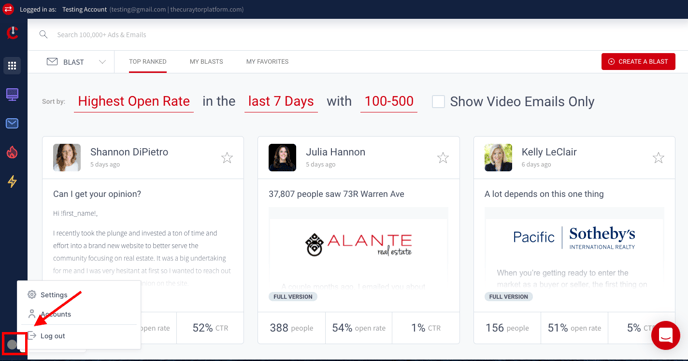
2) Click on settings
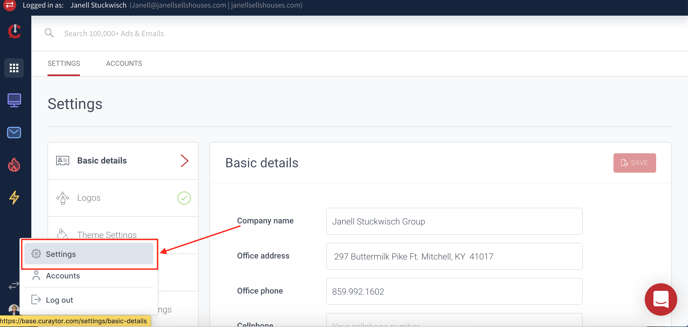
3) Click on content settings
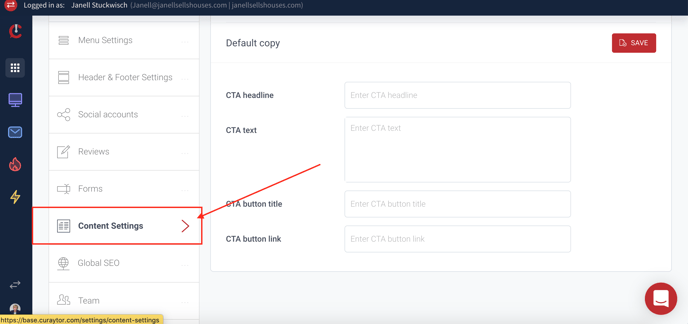
4) Content menu- This section will be for setting up categories for your blog roll. You must first tag your blogs in order to be able to search for those tags. Once you have added the tags to blogs, you can then go into the content menu and search for those tags. Once they populate, you will be able to click on them.
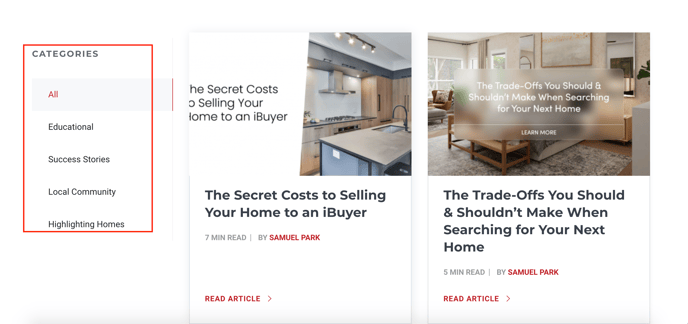
We recommend to capitalize your tags when adding them to blogs. Those are the tags that will create the categories that appear on the blog roll. You can drag and drop the categories in any order that you want them to be display on your site.
5) Default copy- this section of the content setting feeds into the top part of the blog roll.
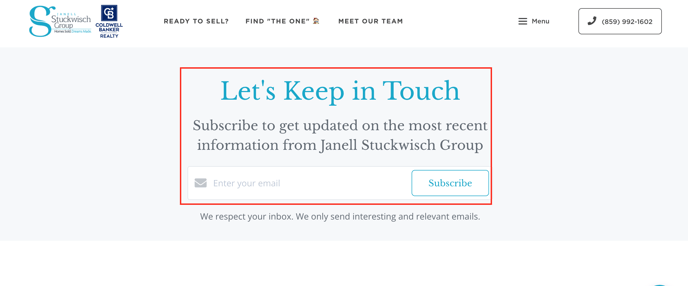
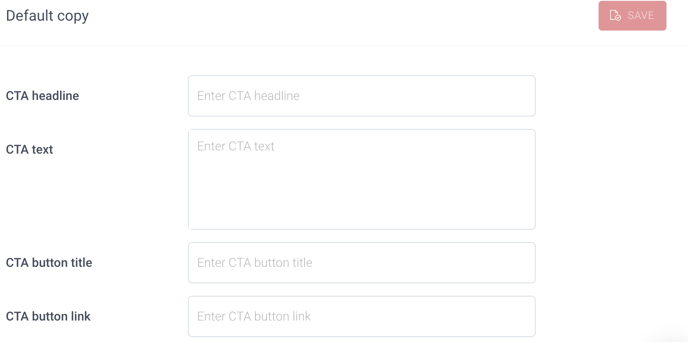
It is automatically set to the default settings. However, you can edit the information that feeds into the CTA headline, text, button title and the link for the button.