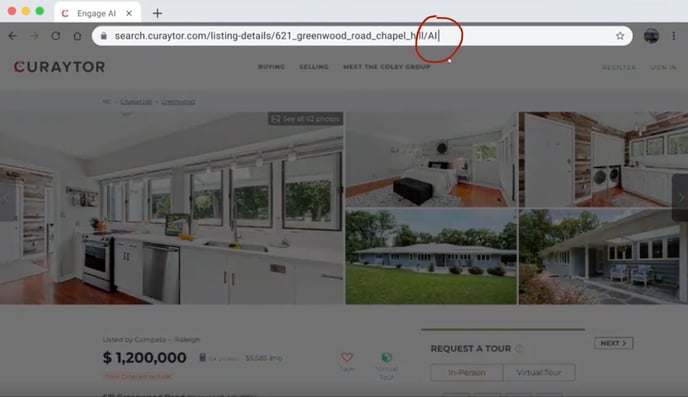Utilize our ChatGPT integration in our email platform to help you promote your listings in virtually no time at all.
What is /AI?
/AI is our new ChatGPT integration in our email platform to help you promote your listings at every stage of the listing lifecycle.
Why did we build /AI?
Our motivation in building /AI is to give you the ideas and the technology you need to effectively market your business and find your next customer.
We see an incredible opportunity to incorporate AI into everything we do at Curaytor to make it easier, simpler, and faster for you to grow your business.
/AI is just the beginning. 🚀
How does it work?
With /AI, creating engaging listing emails has never been easier. Here's how it works:
- Lofty Listing Integration: You can seamlessly connect your Lofty listings to /AI.
- Automated Email Generation: /AI will automatically generate listing emails for you. It's like having a virtual marketing expert at your fingertips!
- Personalization Options: But that's not all – personalization is key. You have the freedom to customize your emails by selecting specific email tactics and determining the email's length. This means that you can tailor your email content to suit your unique brand and audience.
👀 First, you'll need to be sure you are logged into your Curaytor account, before following the steps below.
How do I access /AI?
There are two ways you can access /AI.
#1: Access /AI directly through your email tool.
Here's what it will look like:
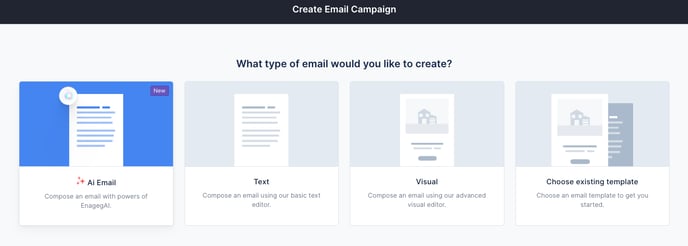
👉Click "New Campaign" in your email tool and it will bring you to this page. From here, you can select "AI Email".
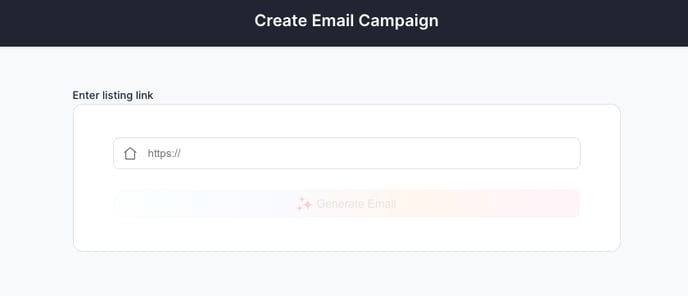
👉Enter the link to the listing you'd like to promote.
#2: Access /AI by typing "/ai" to the end of your listing URL.
👉Click the image below to see a video of this in action:
⬇️Regardless of how you access /AI…this is what it will look like in either experience. ⬇️
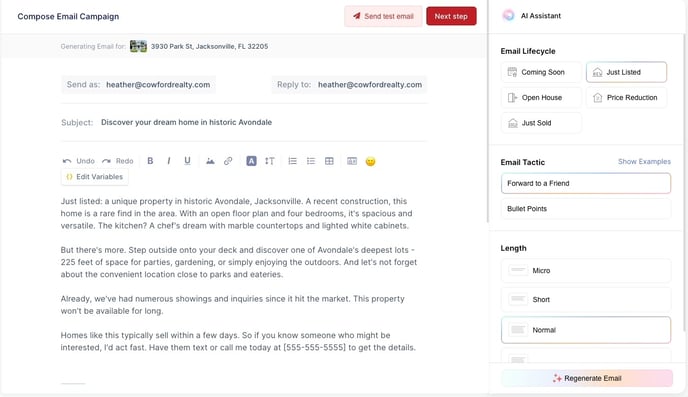
👉It will automatically generate an email for you. From here, you can make changes to the email by using the sidebar on the right.
💡 TO NOTE: When an /ai listing email is generated, we automatically include a link to the Lofty listing. We also automatically include the first listing image from Lofty in the /ai email. If you prefer a different image, you can simply hover over the current one, select “edit image,” and a modal will appear, displaying all available listing images for selection. Additionally, you can select an image via the image icon in the tool area.
Every image added will also be automatically linked to the corresponding Lofty listing page when selected.
Select the email tactic you'd like to use (depending on the status of your listing) and select your ideal length:
- Micro ~50-100 words
- Short ~100-125 words
- Normal ~125-175 words
- Long ~200-250 words
💡 PRO TIP: If you run into issues as you're creating the report, please exit out of your Curaytor account. Clear your cookies/cache in your Chrome browser history. Log completely out of Chrome. Relaunch Chrome, then log back into your Curaytor account and try again.
Can I edit the email before I send it?
Yes! You can make any changes to both the subject line and the email body before you press send.
What do the email tactics mean?
- Forward to a Friend → Use this tactic when you want to expand your SOI. The purpose of this email is to get the reader to share your listing with someone in their network.
- Bullet Points → Use this tactic when you want a no fluff, straightforward email that's easy to read and digest.
*Note: We'll be adding more email tactics VERY soon.
❗❗ FOR SOLD LISTINGS: IF your listing is included in your Listing Studio while it is in active status in MLS - before the MLS status changes to SOLD - You will be able to continue to promote it using the /AI Listing Studio tools.
What's next for /AI?
The product and development teams are hard at work, cooking up some exciting enhancements for the future. We're committed to continuously improving /AI to ensure it meets and exceeds your expectations.