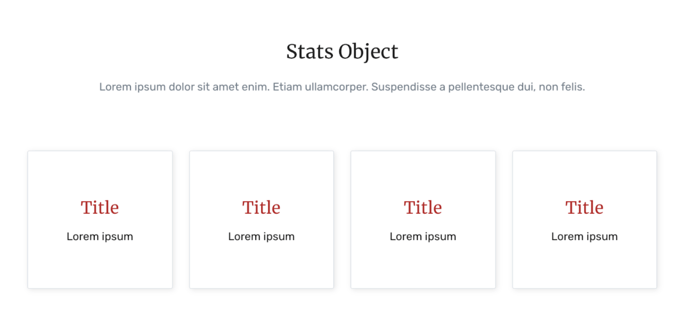Page Object: Stats
The Stats objects allows you to highlight important stats or features that you want to draw attention to on your page.
First, you'll start in the content creator and click the "+" to add an object.
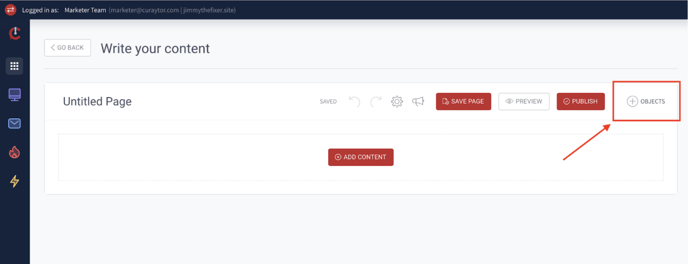
Scroll down to add the "Basic Text" object.
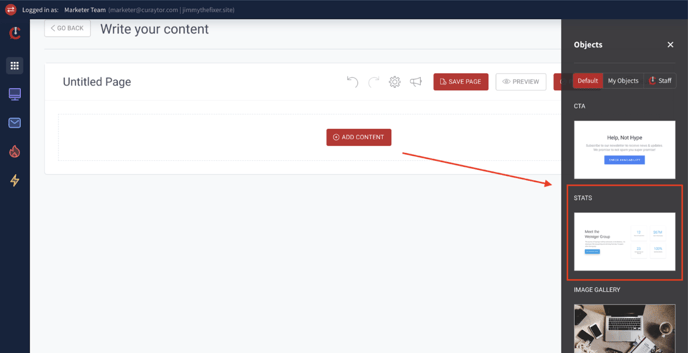
Select the object settings gear to access the settings of the stats object.
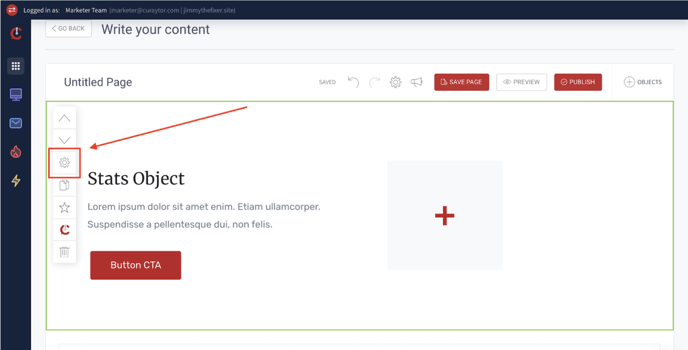
You have two options for the layout of the stats: Side By Side or Centered.
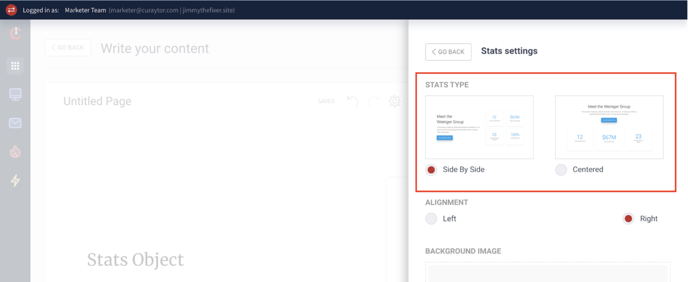
The Side By Side layout allows up to 4 stats boxes and will appear like this:
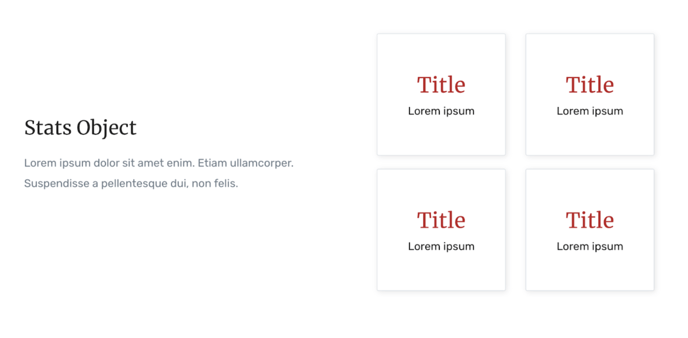
The Centered layout allows between 1 and 6 stats boxes and will appear like this: