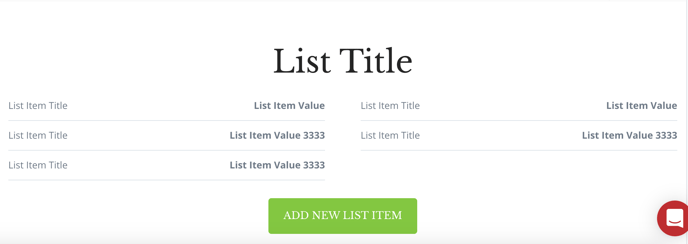Page Object- List
The List Object can come in handy when you’re breaking up information, let’s learn how to incorporate it to your Curaytor Site.
To add the list object, you’ll find it on the left side by clicking on the gear icon within the object toolbar. The object toolbar is the the horizontal bar that pops up in each object. This will allow you to edit the object.
This is a text focused object, so you can use it to highlight features of a property or to break down a page that contains a lot of information. To edit the text select the portion that you’d like to edit and change the text. You can add additional list items but clicking on the green button.