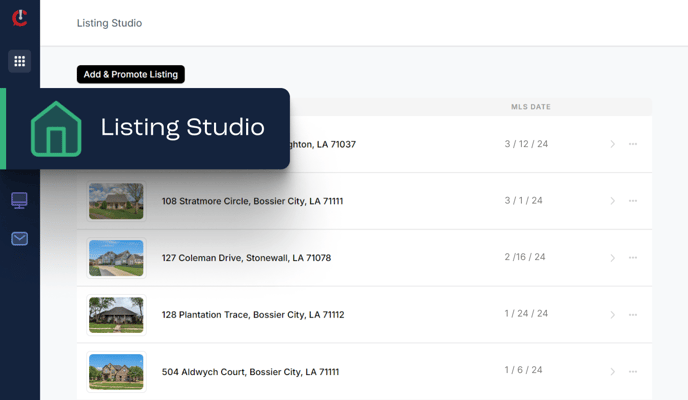Introducing Listing Studio!
With the all-new release of the Listing Studio, you can now manage all of your listing promotions all in one place within Curaytor's CMS.
Here's why you'll love it:
1. You can now manually add a listing URL and have the option to create your first listing promotion directly from the Listing Studio. (You can also continue to create listing promotions from the initial listing email or by using /ai.)
2. For Lofty clients, NEW listings will automatically appear here when created. Alternatively, once you create a single listing promotion (i.e. creating a landing page, sending an /ai email or generating a seller report), that listing will also then appear in the Listing Studio.
🚀 NEW: The listing status now displays in the Studio! For Lofty clients, listings will update daily. For Ylopo clients, listings will update once selected in the Studio.

3. This will allow you to easily kick off additional promotions within the tool, or access links to your previously created pages at any time—a significant time-saver.
We are so excited to release this to our C-Bud community and hear what you think.
This is just the beginning. 🚀
How It Works:
❗❗ FOR SOLD LISTINGS: IF your listing is included in your Listing Studio while it is in active status in MLS - before the MLS status changes to SOLD - You will be able to continue to promote it using the /AI Listing Studio tools.
FAQ:
1. Will I be able to remove listings from the Listing Studio?
Yes, you can remove listings. This will not delete the promotions you've done, it will simply remove the listing from the Listing Studio. Listings will only reappear the next time a promotion is kicked off.
2. When will this be available to me?
We rolled out this feature out to everyone on 4/18/24. If you don't see it in the navigation, please reach out to support@curaytor.com. You may need to log out of an old session on the Curaytor platform and log back in again to see Listing Studio, as well.
3. Why is the MLS date showing N/A?
We are pulling this value directly from the MLS listing. If this date is not available through the MLS, we will display N/A
4. Why are some of my listings not automatically pulling into Listing Studio?
Only new listings are automatically added to Listing Studio. For previous listings - you can add them manually by using the Lofty URL to the listing to begin the listing promotion process in Listing Studio.
5. Why is the status of my listing not automatically updating?
In some cases, Lofty removes access from listings when they move from a status outside of Active. If this happens, you'll see an icon next to the status to notify you that we can no longer update that particular listing. However, you can manually update the status by clicking on the listing, and selecting the correct status from the drop down list - below the listing photo in workflow screen.

NOTE: We have a daily listing studio sync for listings to see if they are still active and get the latest data for them. If that data cannot be reached for three consecutive days we assume the listing is offline (sold, unlisted etc).
If a listing agent brings the listing down in MLS because it is under offer, etc and it is unavailable for several days --> but then it is made available again in MLS - simply navigating to that listing in studio will update the status.