How to protect your email reputation
The best way to ensure your emails are getting delivered to your audience is to keep a good email reputation. To do this you must practice some basic email marketing hygiene. This article will break down some best practices.
You may have heard the dreaded term, 'email jail' this is used when a sender's emails either end up in recipients' spam folders or even worse never get delivered at all. The best way to avoid this is to never end up there because once an email host has deemed you as spam it is almost impossible to regain your reputation. Below you will find some basic rules to protect your reputation and stay out of 'email jail'.
🔥 PRO TIPS: 🔗 Curaytor YouTube Livestream Training that takes a deep dive into the Art & Science of Email Deliverability!
Focus on the hygiene
-
If new signups do not engage with mail during the first month then reduce the frequency.
-
If anyone has not engaged in the 90 days then they should be in a re-engagement funnel.
-
If they do not engage in 6 months then preferably you would no longer be sending to them; 12 months should be the cap.
-
Consider segmenting priority or high volume mail streams onto different subdomains to protect their reputation from ones that garner high spam complaints/low engagement (i.e. daily newsletters vs alerts).
Information from this article was pulled directly from Sendgrids PDF, click HERE to view the full article.
Warm-up your email tool
We also always recommend you to 'warm up' your email tool when sending from a new element. A new element could be a new domain/subdomain, sending IP address, or new sending email address.
.png?width=688&name=Sendgrid%20Warmup%20Plan%20(1).png)
The above image was provided by SendGrid.
Mitigate Reputation Issues - If you already have a bad reputation you can follow the below steps to try to repair it.
-
Major ISP Reputation Repair
-
Consider tightening your sending to 3-month openers for a week or so to see if you can boost your open rates to the 10-15% range. At that point slowly add in lesser engaged recipients while continuing to monitor results until you hit your sunset policy OR until you see your open states start to decline significantly.
-
-
Engagement Segmentation & Scheduling
-
Consider additional segments based on email engagement, date added to your database, & send frequency.
-
Break up sends throughout the day, starting with your most engaged recipients first.
-
This will be especially important for recipients that receive more than one email a day (ie. newsletter, alerts, etc.)
-
-
Information from this article was pulled directly from Sendgrids PDF, click HERE to view the full article.
Know your Target
To know if your emails have a good open rate and click-through rate you need to be aware of the industry average, below is a helpful illustration.
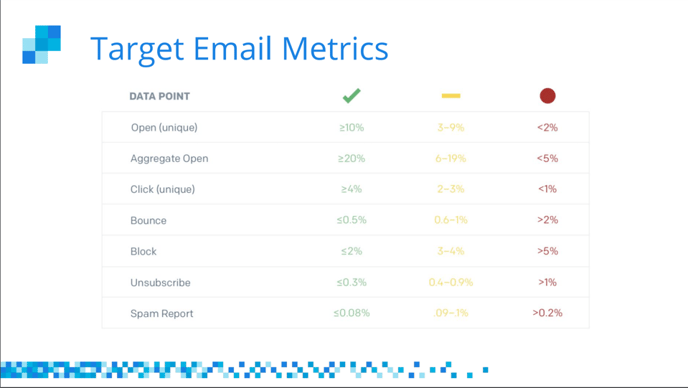
The above image was provided by SendGrid.
If you'd like to learn more check out THIS helpful resource from SendGrid.