The 'Reviews' object is one of our favorites. This object was made to showcase the 5-star reviews you’ve received from your past clients in a beautiful way!
Add Reviews
Before adding reviews to a page on your website, you must add them to the website settings.
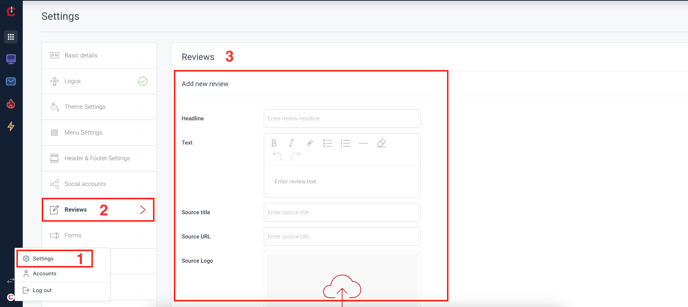
Then jump over to the page that you would like to add the reviews to. Add the “Reviews” object to your page, click on “+ Objects” on the top right of your page.
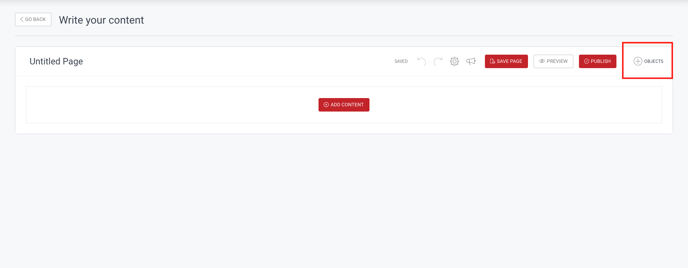
Select “Reviews” from the options
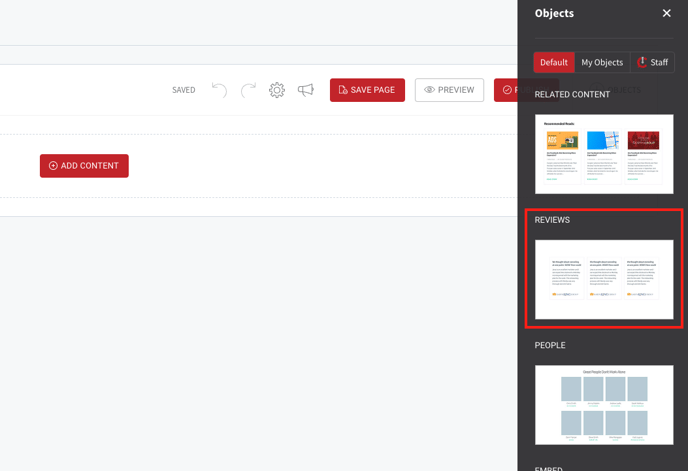
To edit the style of the reviews, hover over the object that was placed and click on the “gear” icon.
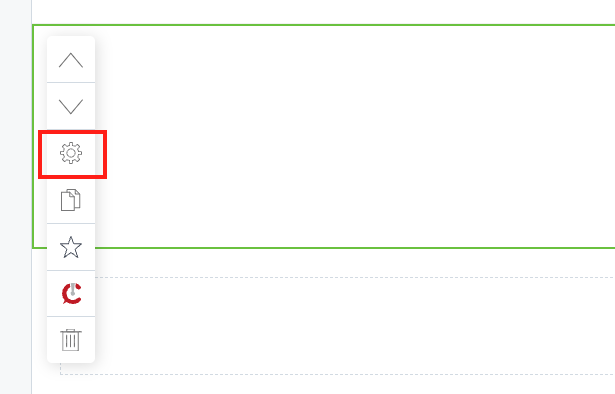
Review Styles
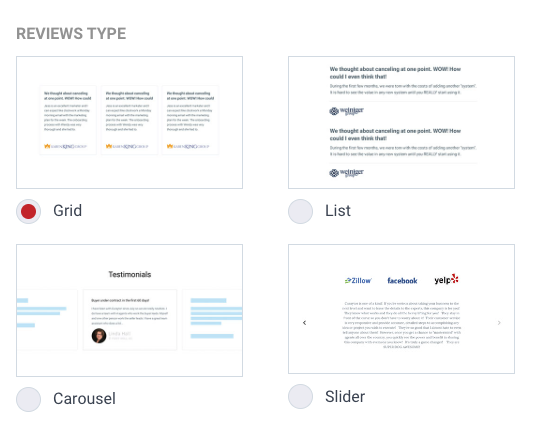
Grid
The grid-style showcases reviews in a box-like grid. Depending on the number of reviews you choose to show (# of reviews per page), this object will add your reviews in the order they are inputted into your settings. You can see how to add, edit and change the order of your reviews HERE.
List
Similar to the grid style, this style will also showcase reviews in the order they are inputted into your settings. This style will layer stack the reviews.
Carousel
This style is one of our favorites. It’s similar to the grid style, but instead of showcasing three reviews at one time, it will blur out the two on either side of the center review, allowing the viewer to scroll right to see more.
Slider
The slider-style showcases in a true slideshow format, allowing viewers to use the arrows to scroll through as many reviews as you desire.
