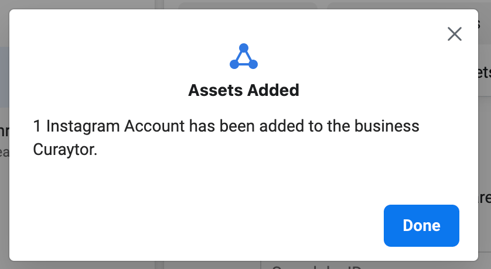How to Add Curaytor as an Instagram Partner in Business Manager
In order for Curaytor to promote ads on your Instagram account, you will need to add Curaytor as a partner on your Instagram account through Facebook.
Video Walkthrough
Click on the image below to view the video on how to give Curaytor access to your Instagram account via Business Manager. 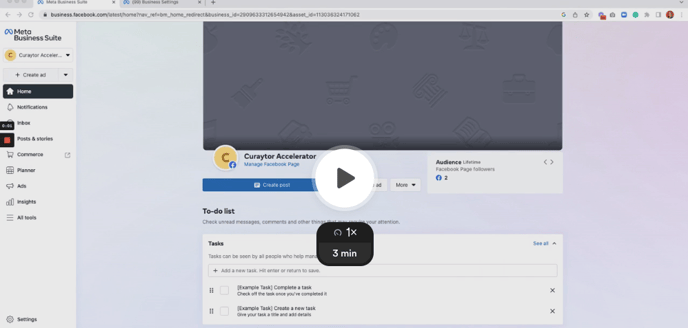
Step By Step Instructions
- Go to Facebook Meta Suite. Once there, click on the gear icon on the bottom left
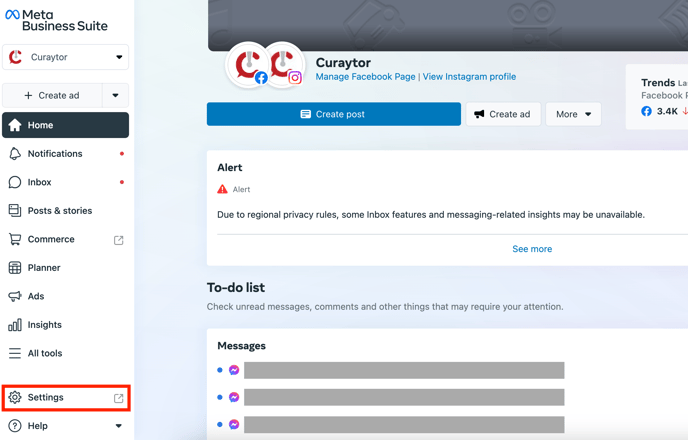
- From there, a different menu will appear on the left. Select "Business Setting"
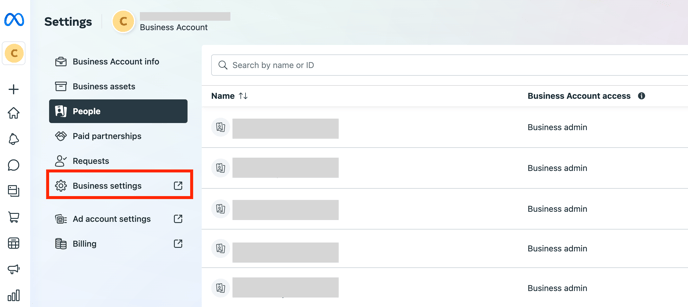
- This should bring you to a page that looks like the one below. Click Instagram Accounts on the left-hand side
- From there, select your Instagram account and then click "Assign Partners"
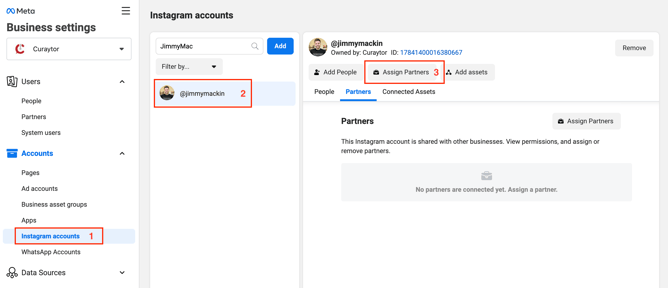
- If "Assign Partners" is grayed out, you will need to log into your Instagram account to confirm the connection first. Select "Log in" to confirm the connection
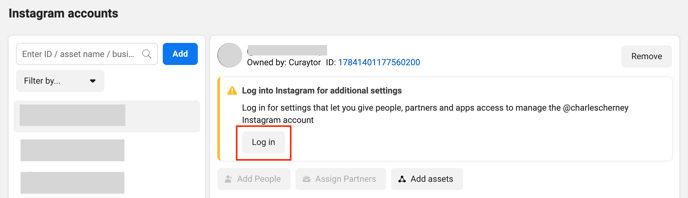
-
Once connected, click "Assign Partners"
-
Enter Curaytor’s Business ID: 812191325480660
- Toggle on the "Content" and "Insights" options:
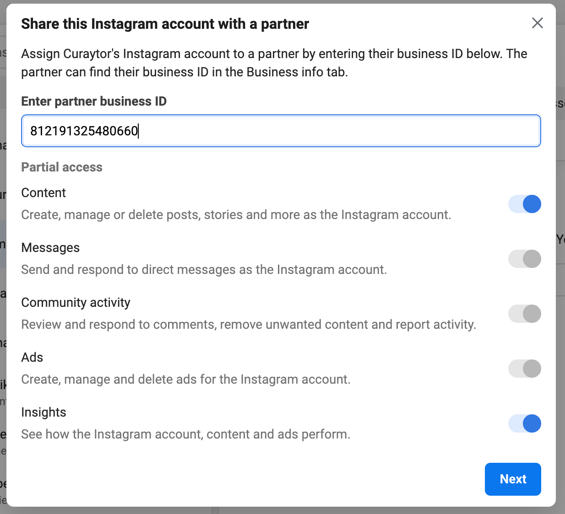
- Click Next and then click "Done"