How do I activate Convert for my team
In order to laser focus your time on the hottest leads in your database, you must first set up Convert for each user on your Curaytor platform. This article will help you to quickly and easily get set up to begin your "behavior based" prospecting.
1) Log in to your Curaytor platform
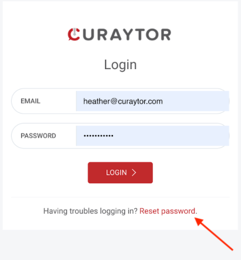
2) Go to the Accounts section.
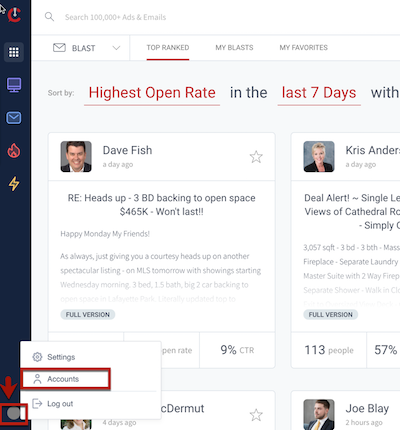
3) Select 'Edit' on the desired Account
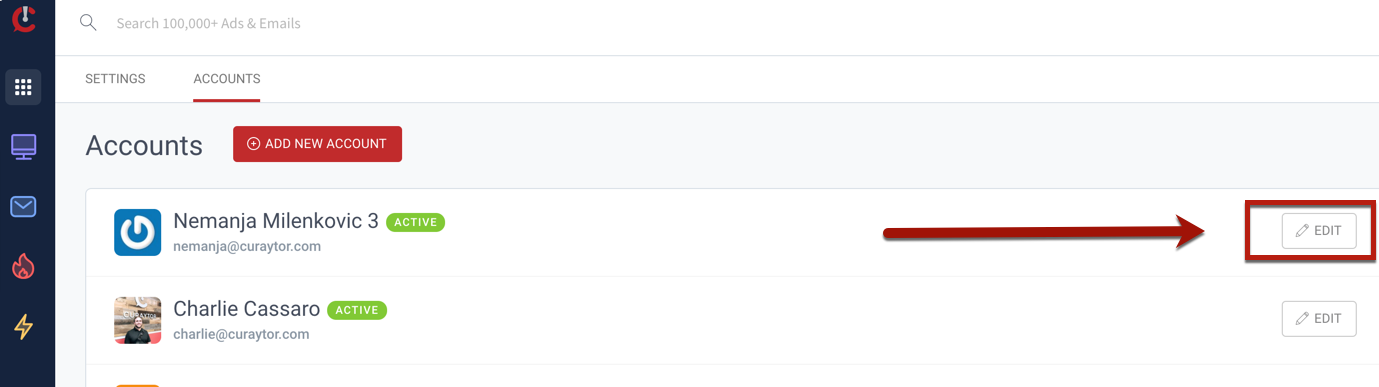
4) Select 'Convert Settings'
5) Select the appropriate CRM Profile.
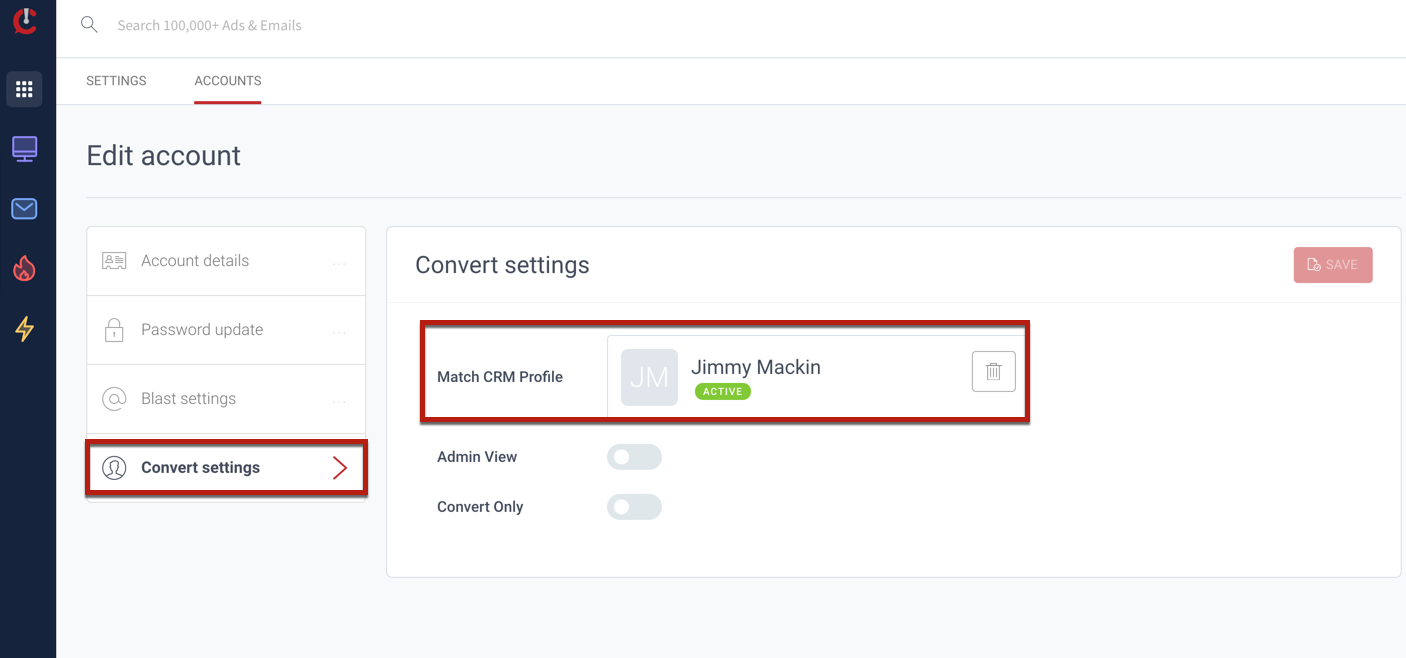
6) Choose either 'Admin View' or 'Convert only'.
7) Then Send Invitation via the "save" button in the upper right of the screen.
8) The Account holder then needs to accept the invitation via an email sent to the email address associated with their Curaytor platform account. Make sure that the account holder is logged into the backend of the platform before they accept the invite. This will allow you to "click" the connect to CRM button within the Convert section.