This article will show you how to add the Facebook messenger chat bot to your site
You can customize your chat by going to the Customize your Chat plugin section on Facebook. There you can choose a different button style, icon, and, size. Facebook chat allows you to easily communicate with potential leads.
You will need access to your FB business page and the back end of your Curaytor Platform.
Step one- Access your Facebook page from your business manager. On the left-hand side, you will need to go to settings.
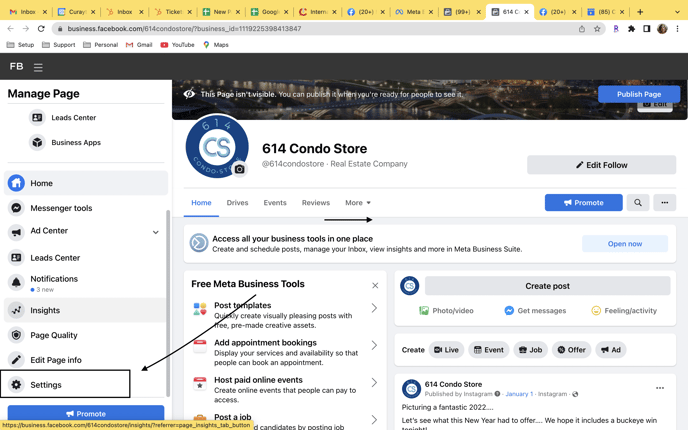
Step 2- Once you are in page setting you will need to go to the messaging tab.
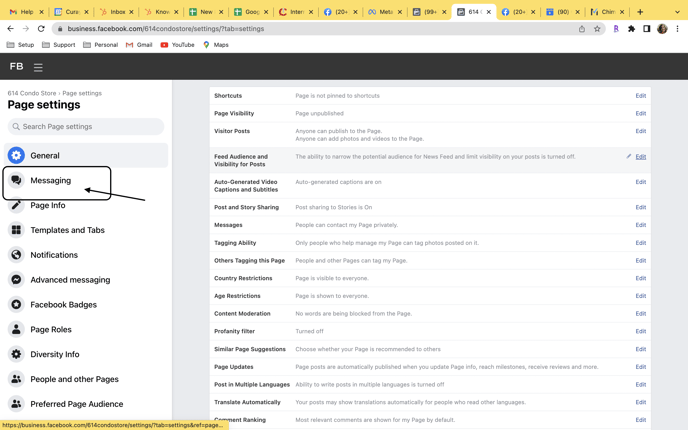
Step 3- Scroll down to Add messenger to your website. There you will need to click on the Get Started button on the right-hand side.
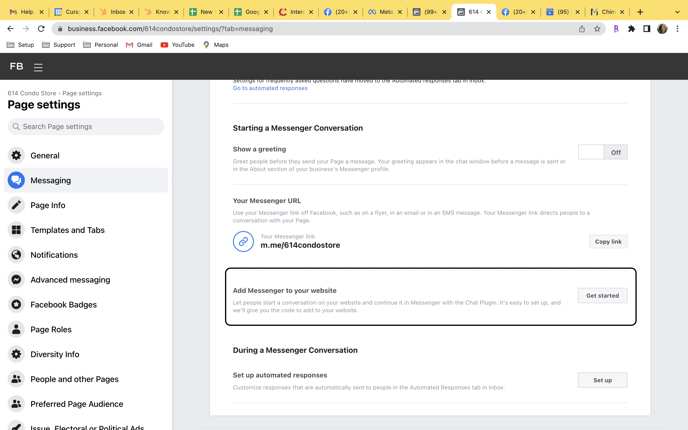
Step 4- Click on Set up under the Set up your Chat plug-in.
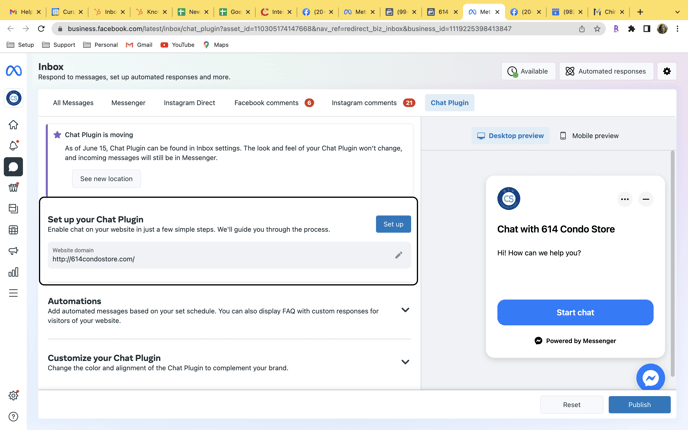
Step 5- Pick a setup method- We recommend the standard method.
Step 6- Follow the prompts for the following:
-
language
- domain- your domain should already be showing. However, if not you will need to add it.
- Copy code
You can customize your chat by going to the Customize your Chat plugin section on Facebook. There you can choose a different button style, icon, and, size.
Step 7- Paste code into the backend of your Curaytor site under main settings>script and tracking. Go to the section Add script. There you can title it and then paste the code you copied from Facebook.
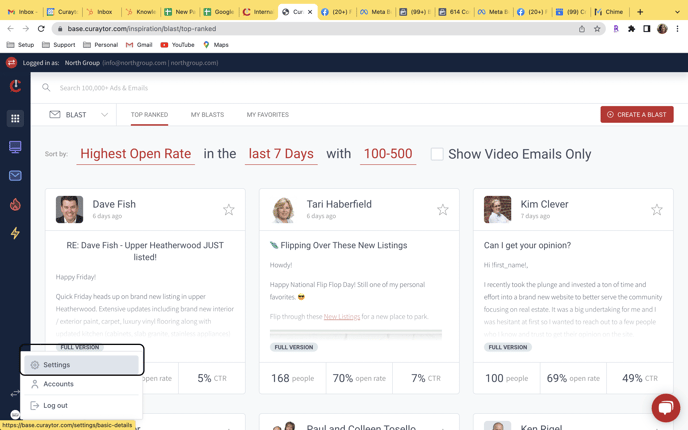
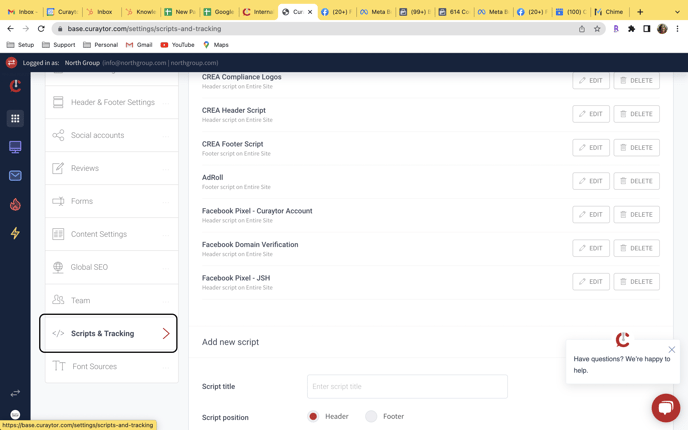
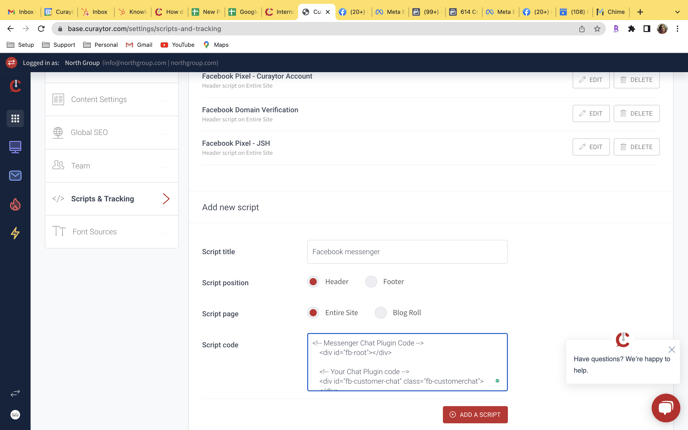
Step 8- Go back to Facebook and hit the finish button.
