How do I create a page on my website?
This article will walk you through how to create pages within your website.
Creating pages on your platform helps provide potential consumers and site visitors with complete context about your business. From your home page, to about page, and more, potential consumers can learn about your brand and business directly through your platform's content.
Additionally, some pages serve a distinct function (like giving visitors the ability to search for properties or schedule a consultation with you directly). Content is king!
When editing a page on your website be sure to only have ONE tab open to the page editor. Otherwise, the unedited page may override your work.
Here are the exact steps you can follow to create a new page on your Curaytor website —
1) Log into the Curaytor Platform using your personal login credentials
2) On left side Navigation Menu Bar, click on the “Website Icon” or you can also use the App Switcher to start the "Create" process.
3) Then, click on the red “Create Content” button
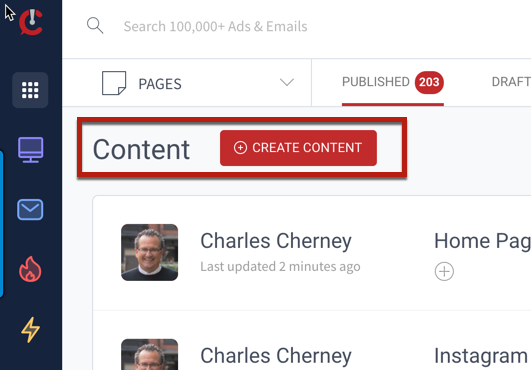
4) Choose any template
5) Manipulate the objects / text within the template to fit your page’s desired content
6) Don’t forget to update the Page Settings (under the gear icon in the content editor) before finalizing the post
7) Preview the page
8) Publish!
*Please note: when you publish a new page, it will not automatically populate anywhere on your platform (but can be accessed directly by heading to that page's URL). If you’d like to include the new page in your platform’s navigation, you’ll login to the platform, click on Settings, choose a menu section to edit, and add the URL directly there. You can also link to a Page via a CTA button, text, or an image.