How to Create a Blog
Learn how to build blogs on your website.
Creating blog posts on your website consistently allows you to build an archive of content that helps leads make informed decisions throughout the purchasing (or selling) process.
Blogs help to build trust with consumers and establish your business as an expert in your field.
1) Log in to the Curaytor Platform using your personal login credentials
2) On the left side Navigation Menu Bar, click on the Website button
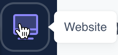
4) Find and click on the Blog post template
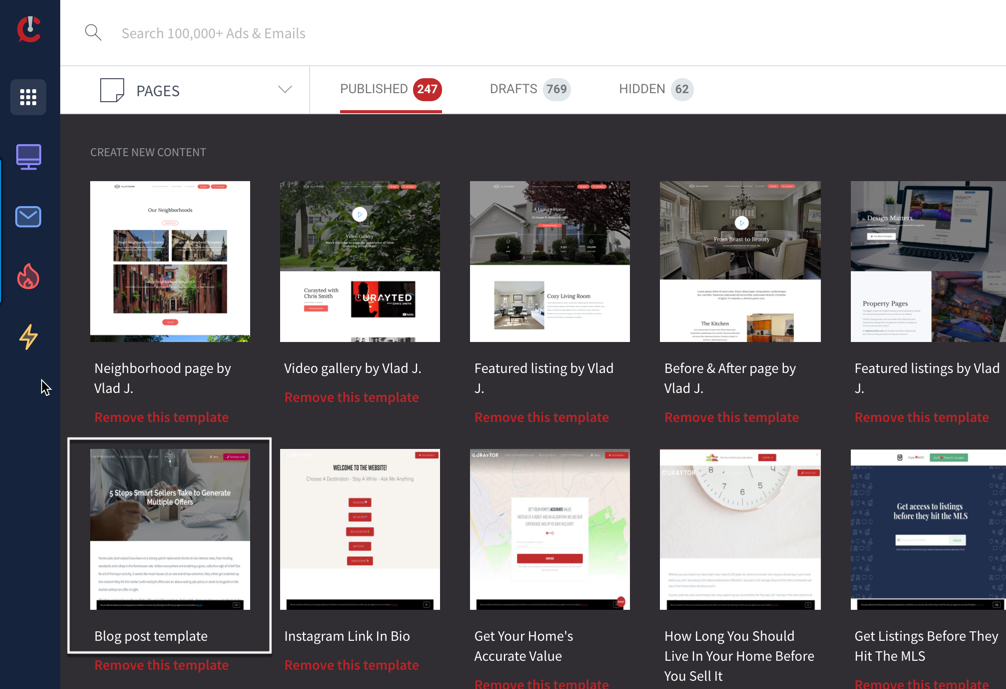
5) Edit the objects and text within the template for your post’s topic
6) Don’t forget to update the Page Settings (under the gear icon in the content editor) before finalizing the post.
- Add a featured image
- Update your SEO title and description
- Ensure that under settings you have selected Blog Post rather than Page.
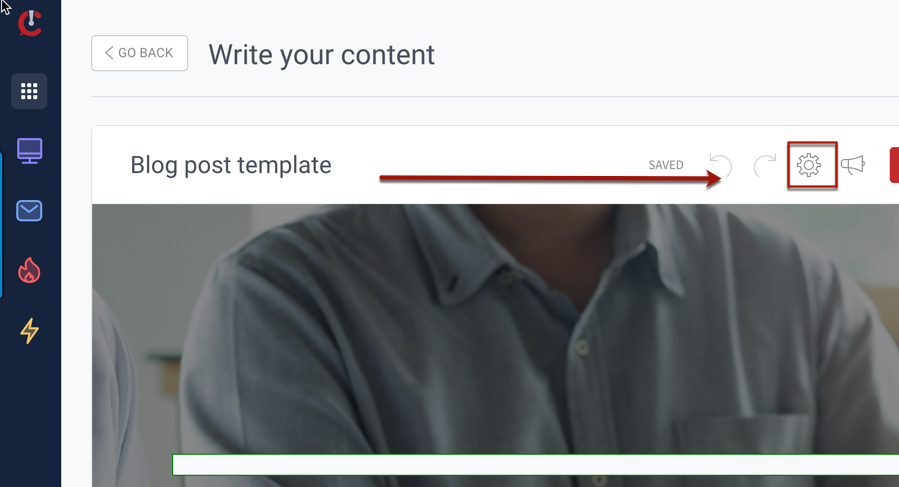
7) Preview the post and make any necessary adjustments
8) Publish your post!
*Please note: when you publish a new blog post, it will automatically populate at the top of your blogroll on your platform (i.e. www.yourURL.com/blog). If you’d prefer that your post is hidden from the blogroll entirely, you can go back to the content roll, choose “Actions,” and click Hide from Site.
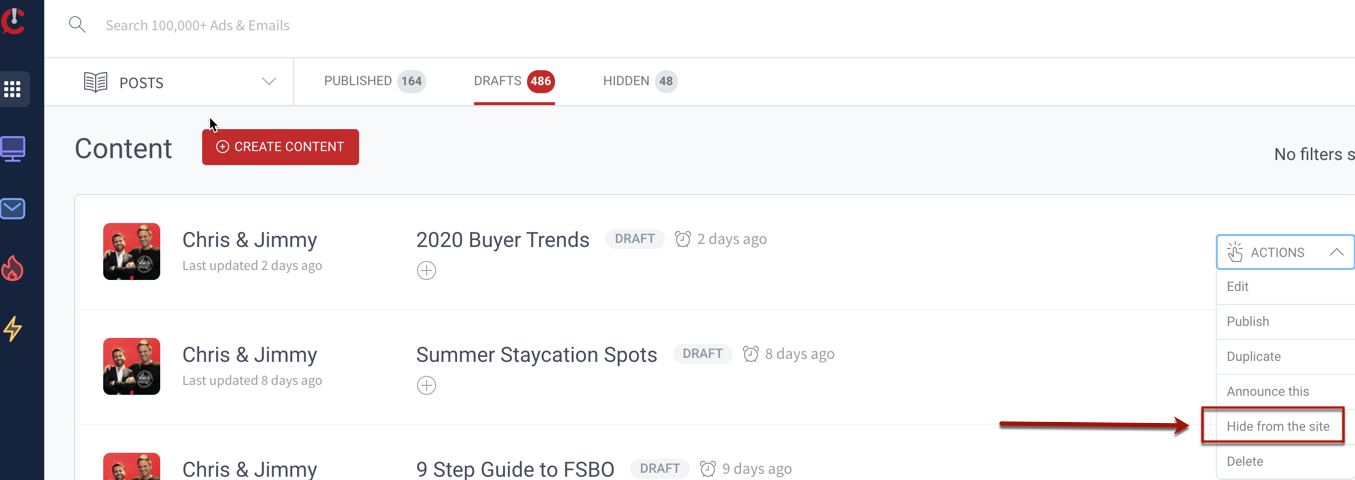
Related Article: How do I create an announcement?
Did this answer your question?