This article will show you how to create the Curaytor audiences within your ad account.
Learn how to create segmented audiences on Facebook to use when creating ads.All content needs a distribution model. One of the best channels to get your content seen is on Facebook. Not only should content live on your Page but it should be targeted at your core audience. This is where our Facebook Audience model comes into play.
Magic Million Audience / Top of Funnel
- Purpose: Awareness, Traffic, Leads
- Audience Type: Saved Audience
- Location: City + Radius (includes anything it touches), City Only, Pin Drop + Radius (includes only what’s inside of what it touches. It can contain any combination of these.
- Ages: 18 - 65+
- Detailed Targeting: Leave blank
Chunky Middle Audience / Middle of Funnel
PLEASE NOTE: If you're exporting your database from Chime, you'll use the following method.
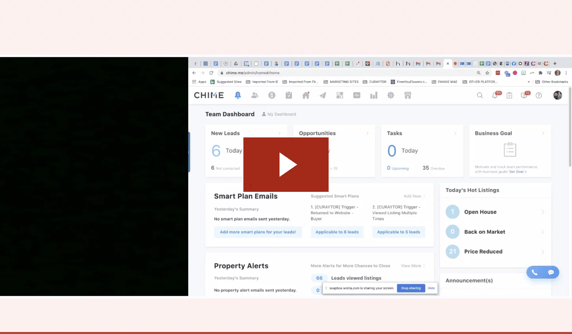
- Purpose: Build trust & brand recall
- Audience Type: Saved audience, it's a combination of 3 custom audiences
- Create Custom Audience Based On Website Traffic
- Name: Web Retargeting
- Select: All Website Visitors
- Last 180 Days
- Install Pixel On Website Global Settings > Scripts + Tracking > Header
- Create Custom Audience - Facebook Page Engagement
- Name: FB Engagement - 180 Days
- Select: Everyone Who Engages With Your Business Page
- Last 180 Days
- Create Custom Audience - Upload Customer File
- Name: CRM DB [Date]
- Choose: Use a file that doesn’t include a LTV
- Origin Of Upload: Directly From Customers
- Don’t upload any purchased lists.
- Map Phone Numbers + Emails Only
- Create a saved audience combining the 2 custom audiences and name it the Chunky Middle
Sweet Spot Audience / Bottom of Funnel
- Purpose: Drive Action
- Audience Type: Saved Audience, it's a combination of 2 custom audiences
- Create a Custom Audience - Facebook Page Engagement
- Name: FB Engagement - 7 Days
- Select: Everyone Who Engages With Your Business Page
- In the last 7 days
- Create as Custom Audience Based On Website Traffic
- Name: Money Pages
- Select: People Who Visit Specific Pages
- In the last 7 days
- Add the below URL’s:
- /sellers
- /about
- /testimonials
- /buy
- /real-estate-marketing (formerly /sell)
- /schedule
- Create a saved audience combining the 2 custom audiences and name it the Sweet Spot

