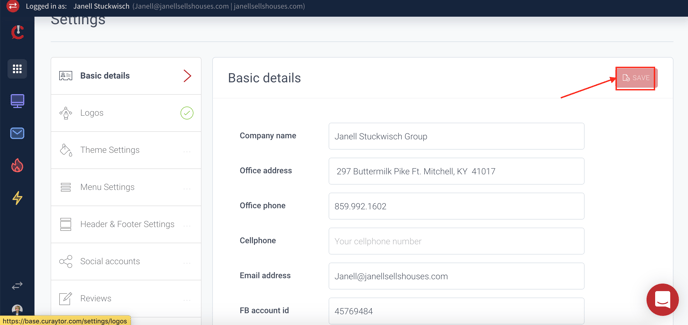How to edit your basic details for your website.
This article will show you how to edit your basic settings such as contact info that is displayed on your website.
1) Click on Your Global settings
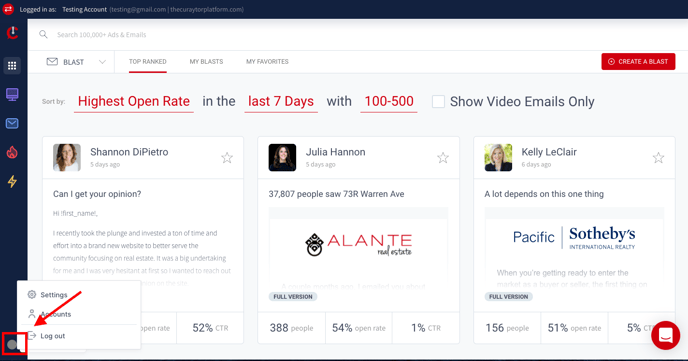
2) Click on settings
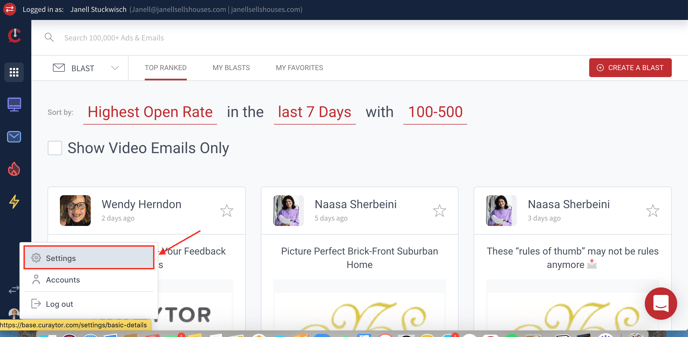
3) Click on basic details- There you will be able to update your basic details for your website.
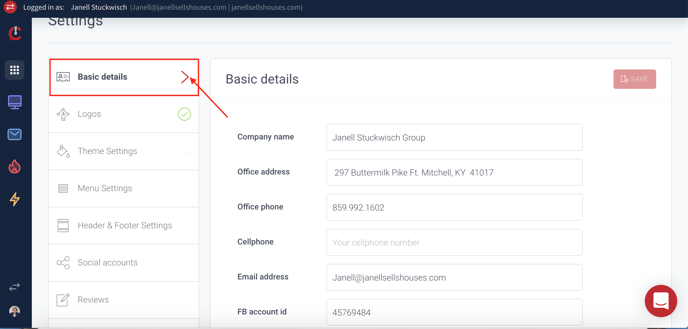
4) Click Save- this will ensure that your changes have been updated.