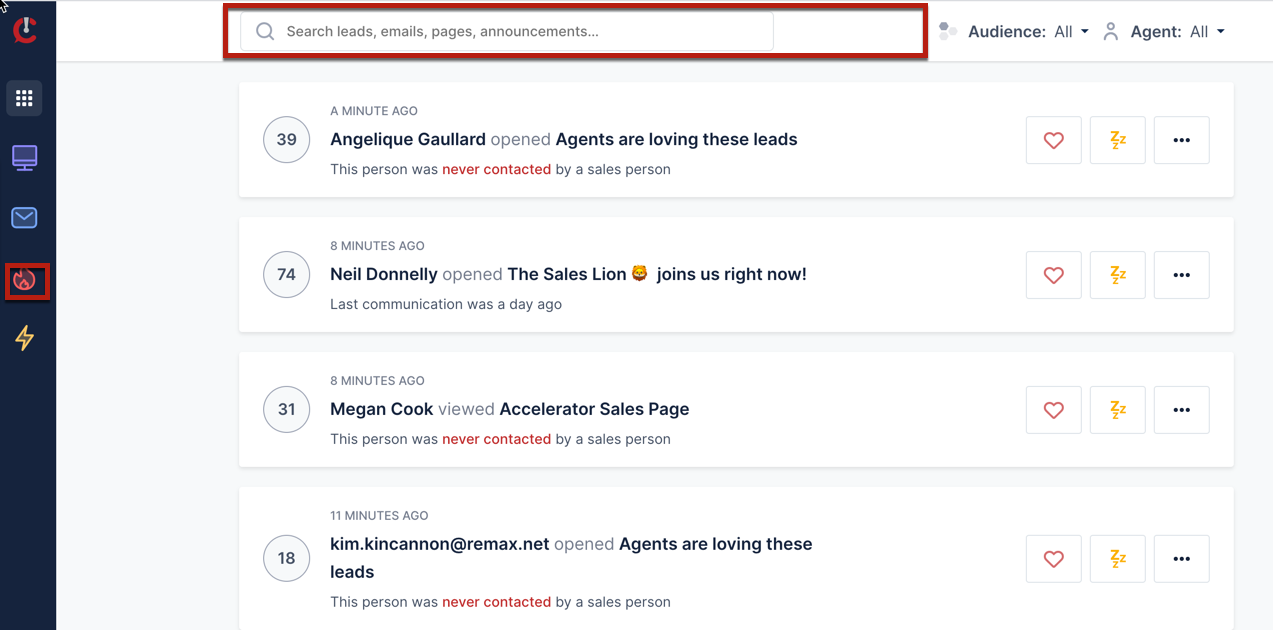How can I use Convert in my daily workflow?
Begin using Convert within your daily workflow to be more efficient and follow up with the right leads.
There are different ways to use Convert in your daily workflow that can help you be more efficient with your follow-up. Below are three examples of how you can use your marketing to target the highest intent leads to talk to.
1) View page results in Convert by typing /convert at the end of an URL.
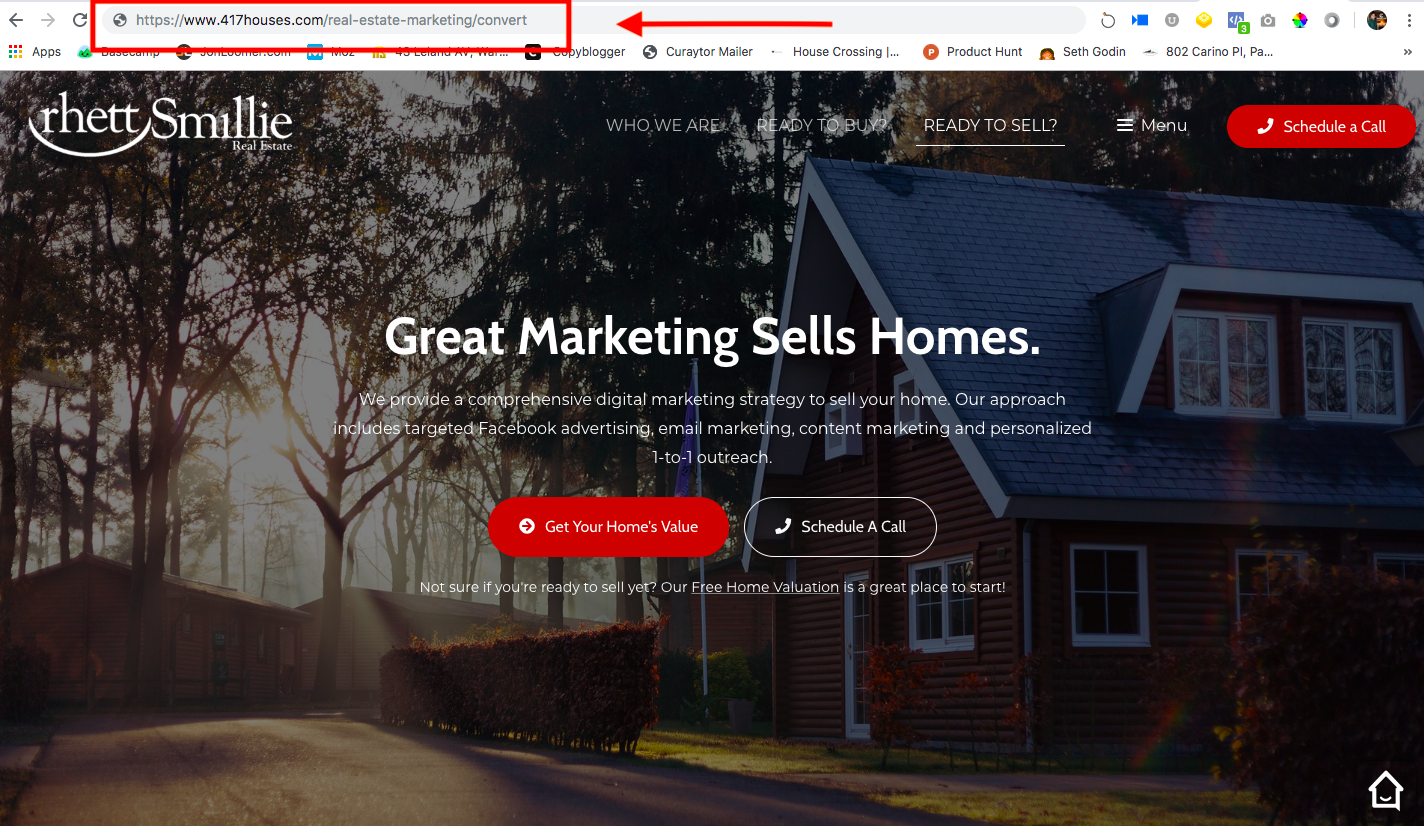
2) View blast results in convert using the 'Action' drop-down menu
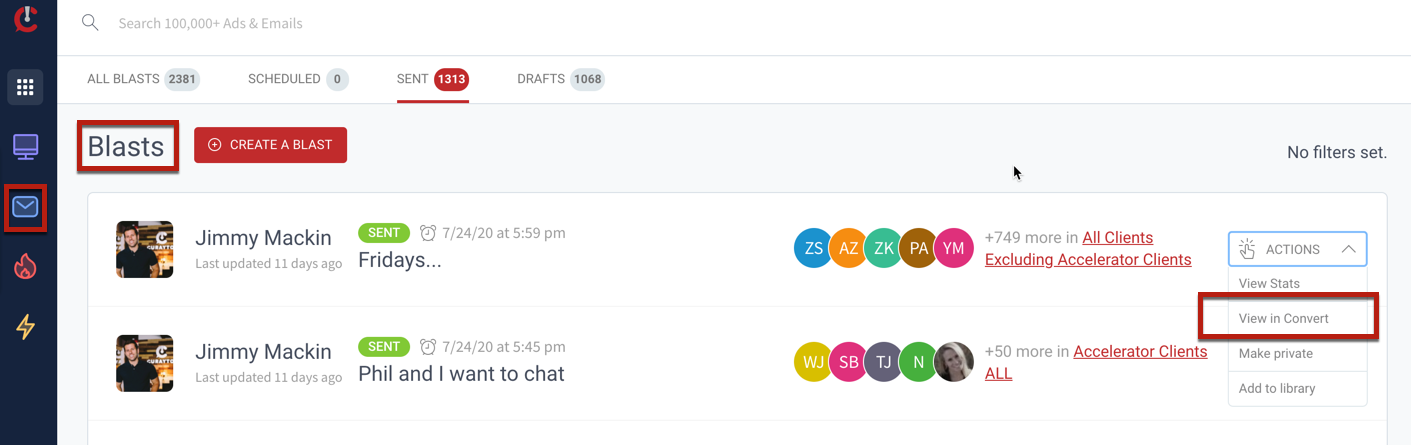
3) View people, pages, or campaigns (email blasts) using the search bar in Convert.