Your Curaytor site is automatically crawled by Google and indexed. Because of this, you may never need to submit your website to be indexed as it will be discovered automatically.
The only downside to relying on Google to do this (rather than submitting it yourself) is how quickly Google crawls and indexes your site.
To check to see if your website is indexed, you can google search "Site:Sitename.com." For example, here's what is displayed when you search site:curaytor.com:
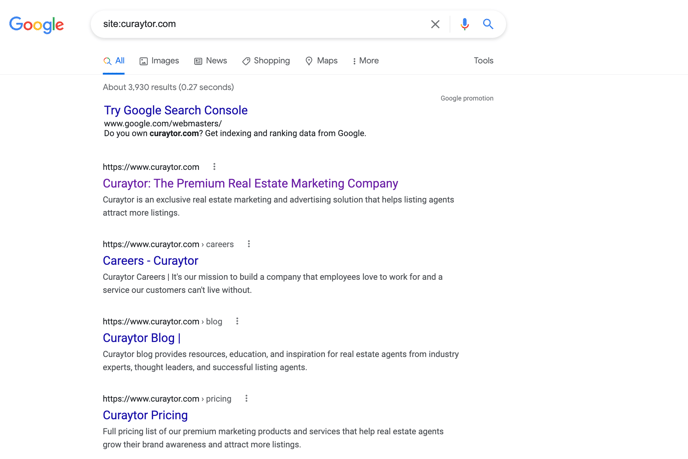
If your website is not yet indexed and no content is found, you can either wait for Google to eventually crawl the site and index it, or you can verify your domain and submit the sitemaps to Google.
If you do not submit a sitemap, Google will typically crawl and index your website in less than 24 hours. However, if you were to submit a sitemap, this could be done in as little as 14 minutes. Either way, the website will be indexed by Google regardless of whether or not you go through the steps to submit the sitemap yourself.
‼️ Before you submit your site map, you'll need to setup a Google Console account
STEP 1: How to setup Google Console
STEP 2: How to add your website to Google Console
STEP 3: How to verify your domain and submit sitemaps to Google through Google Search Console:
- Add your domain to your google search console: https://search.google.com/search-console/welcome
- Once you do that, you’ll be prompted with a popup that contains the TXT records
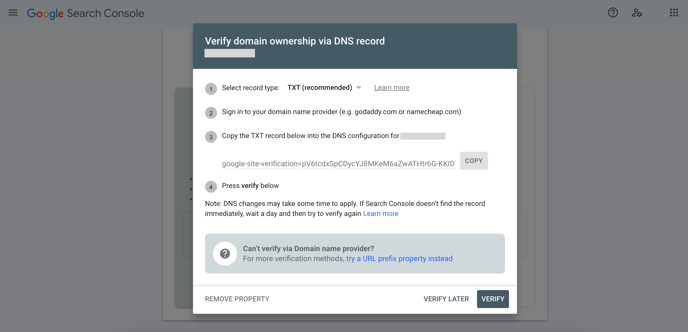
- Copy those records and send them to support@curaytor.com and ask them to add these records to the domain's DNS configuration
- Once our support team has added the records, they will let you know and you can complete the verification by clicking on “Verify” on the bottom right of the pop-up
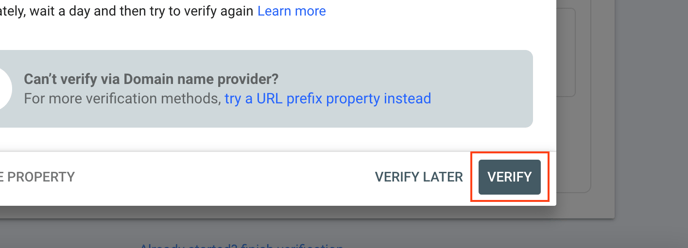
- From there Open the Sitemaps report
- Your sitemaps for your Curaytor domain and for your Lofty IDX subdomain are automatically generated and maintained.
- Simply go to https://www.yourdomain.com/sitemap.xml and https://search.DOMAIN.com/sitemap.xml to see them. Copy those URLs, paste them into the "Add a new sitemap" box in the Sitemaps report, then click Submit.
