How To Give Curaytor access to Your Google Business Profile | GMB
Step by step instructions for granting access to your Google Business Profile [GMB]
Please follow the instructions below to add GMB@curaytor.com as a manager on your Google My Business [GMB] page.
👀 STEP BY STEP INSTRUCTIONS BELOW:
Step 1: Go to 🔗 business.google.com
Step 2: Click the 3 dots and go to Business Profile Settings.
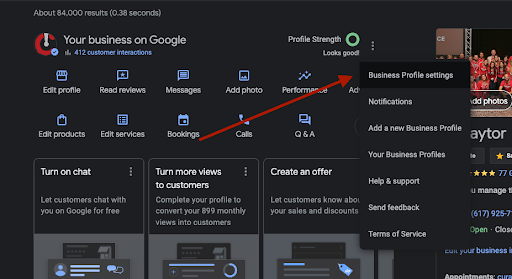
Step 3: Select "People and Access"

Step 4: Press Add.

❗❗PRO TIP: If you do not see the Add button, you are not logged in as the owner.
Step 5: Invite GMB@curaytor.com as a manager.

✨ If you run into any issues, please reach out to your Onboarding Specialist, your Curaytor Success Manager, or our support team at: support@curaytor.com