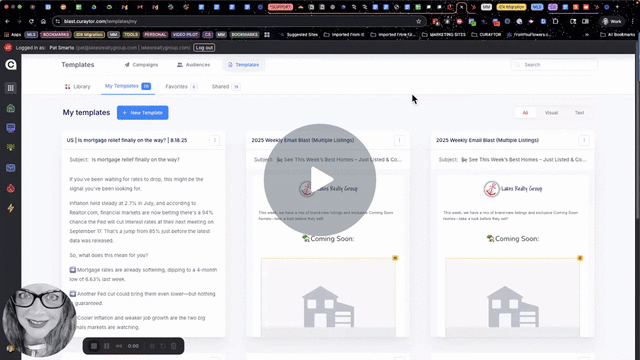Blast Email Tool FAQ
Below is a list of the most frequently asked question we get surrounding our blast email tool.
If, for any reason, you need to recover the criteria for a list you built, reach out to your CSM, Marketer, or Support and they can help you!
Helpful Articles:
Intro to Blast Audiences
How to Create Your Magic Million and Chunky Middle Audiences
1) Do I have to create a Magic Million and Chunky Middle email audience for each agent?
NO! This is extremely important. Users who do not have admin access will only be able to send emails to leads that are assigned to them in your CRM. Users who do have admin access are able to send emails to any leads, regardless of who the assigned agent is. Therefore, you can create one Magic Million and one Chunky Middle audience for all agents to use.
*IF you are an Agent, you will not see "Assigned Agent" as a rule option because agents are only able to send blasts to their contacts/leads.
*IF you are an Account Owner or Admin, you will have "Assigned Agent" as a rule option because Account Owners or Admins can send blasts to everyone's contacts or leads, regardless of who the assigned agent is. If you would like to send an email to only your assigned leads as an admin, simply select yourself from the Assigned Agent filter within the Audience Builder.
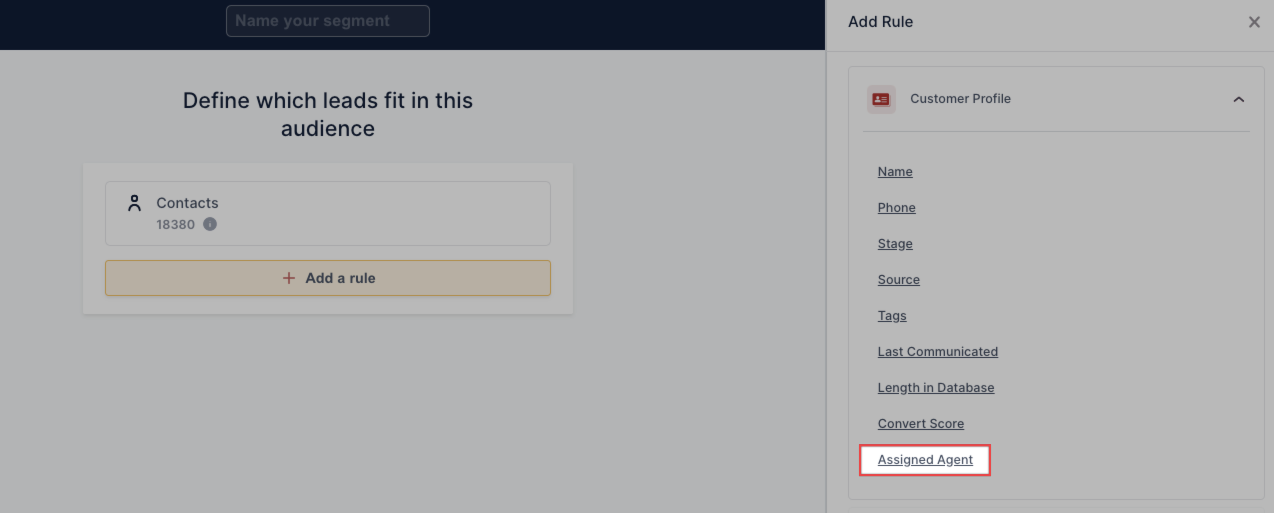
Helpful Articles:
Intro to Blast Audiences
How to Create Your Magic Million and Chunky Middle Audiences
2) Is there a limit to the number of audiences that I can have?
Yes. As of right now, each Curaytor account can have up to 20 audiences at any given time. Once that threshold is met, you may edit/modify an existing audience or delete one to make room for a new one.
Helpful Articles:
Intro to Blast Audiences
3) How is the audience size calculated?
The audience builder automatically filters out any leads who:
-
Do not have an email address
-
Have an invalid email address
-
CRM Stage or Pipeline is "Trash"
-
Tags include "Unsubscribed"
💡 PRO TIP: It's super important to note that if you want to remove contacts from the sync between your CRM and your Curaytor Blast/Audience Tool, please follow this method below:
☑️ NEVER DELETE / ERASE the lead/contact from your CRM. This will break the sync connection between that contact record in your CRM and your Curaytor Blast audience tool.
☑️ Instead, move them to a "Trash" pipeline or stage and/or add an unsubscribed tag to the lead/contact record. This will remove them automatically from all of your Curaytor Blast audiences, moving forward.
4) Why isn't my deliverability 100%?
While we strive to achieve 100% deliverability, it’s not something that’s realistic. A 100% deliverability rate means the email not only makes it to the subscriber, it also lands in the inbox.
The number one factor that affects your deliverability is the quality of your email audiences. If you’re sending to an engaged audience and keep your list healthy, the deliverability rate will increase. Contrary to popular belief, a larger email list does not equate to better results. The more bounces and spam folders you hit, the worse your reputation becomes.
Other factors include:
-
Email client updates
-
Email address changes
PRO TIP: Try filters related to recent activity within Audience Builder such as Website Activity, Blast Activity, and Lofty Activity!
For tips on how to improve email deliverability watch this video!
5) What's considered a good open rate?
Industry aside, the benchmark for the average open rate in 2020 is 17.8%.
For Real Estate, Design & Construction Activities 19.9% is the average open rate
6) What's considered a good click-through rate?
Industry aside, the benchmark for average click-through rate in 2020 is 2.6%
For Real Estate, Design & Construction Activities, 3.6% is the average CTR
9) Will we be able to create templates?
Yes! You can. 💯
Source: Ultimate Email Marketing Benchmarks for 2020: By Industry and Day
💡 PRO TIP FOR ADDING IMAGES TO VISUAL CAMPAIGNS/TEMPLATES:
Ensure that your images are oriented correctly to fit the designated image block. Use vertically oriented images for vertical blocks and horizontally oriented images for horizontal blocks to achieve sharper, clearer visuals in your campaign. Additionally, using higher resolution images is highly recommended.
⬇️ Example of a vertical image block below:
‼️ RECOMMENDED SPECIFICATIONS
As a general guideline, it's best to use images that are double the dimensions of the image slot in the email blast, measured in pixels.
For instance, if you have a vertical image that is 300x435 pixels, the ideal size for optimal clarity on mobile retina screens would be at least 600x870 pixels.
For full-width [more horizontal] image blocks, which typically measure around 600x420 pixels, the corresponding image should ideally be 1200x840 pixels.
👀 Feel free to use higher resolution images beyond these specifications as well.
📤 SEND EMAIL CAMPAIGNS ON BEHALF OF OTHER TEAM MEMBERS USING THE ACCOUNT SWITCHER
Part 1: Duplicating the Campaign for Another User
1. Log in as Admin User
Access the admin account using the provided credentials.
Ensure you are logged in successfully.
2. Create a New Campaign
Navigate to the Blast section.
Create a new campaign that you want other users to duplicate.
3. Switch User
Use the account switcher icon in the bottom left corner of your screen, to select the intended user [e.g., Michelle] for duplication. Verify that you are now logged in as that user.
4. Duplicate the Campaign
Click the three dots in upper right corner next to the campaign you want to duplicate for this Team member. Select the Duplicate option from the drop down menu.
❗NOTE: You can duplicate a shared template, a draft, or a "sent" campaign.
Part 2: Sending the Campaign as Admin on Behalf of Another User
1. Log in as Admin User
Access the admin account using the provided credentials.
Ensure you are logged in successfully.
2. Send the Campaign
Navigate to the Blast section.
Click on the campaign in DRAFTS that contains the user’s name [the one you want to send on behalf of]. Review for accuracy, send test email, and select the proper audience.
❗NOTE: A warning ⚠️ message will appear, indicating that the campaign is being sent on behalf of another user.
3. Finalize Sending
Confirm all details are correct, including the “Send As” email.
Click Send or Schedule to send - to finalize and launch the campaign.