Email Offers FAQ
Email Offers is here! This article was created to help answer some of the most commonly asked questions about Email Offers!
If you do not see your question listed below, reach out to us at support@curaytor.com.
What is Email Offers?
Email Offers is a tool to capture high-intent leads on listings through marketing emails.
How does Email Offers work?
What does the Email Offers pop-up look like?
- Email Offers is a form that pops up on a listing details page that asks the end user if they would like a home buying consultation and/or a home value report.
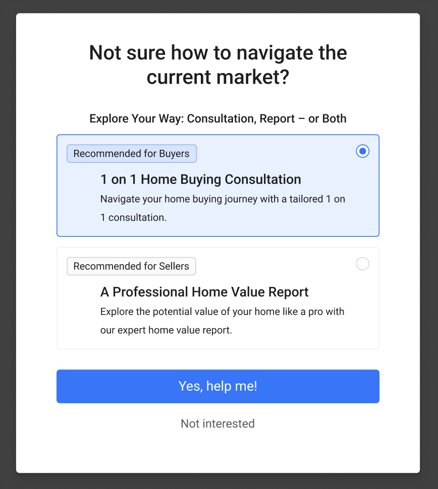
How do I access Email Offers? / How and when does the Email Offers pop-up appear?
- Email Offers can only be displayed on listing detail pages when it is emailed through Curaytor’s Email Blast Tool (which is why it’s called Email Offers). Therefore, this is only visible to existing leads on a listing details page when sent via email.
How do I turn on Email Offers?
- Email Offers is turned on automatically for all clients. No action is required on your end to activate Email Offers.
How do I turn Email Offers off?
- If you decide that Email Offers is not for you, please email support@curaytor.com and we will turn it off for you.
Is the Email Offers form customizable?
- Currently, Email Offers is not customizable. The questions and the form layout can not be altered.
What happens if someone requests a buying consultation or home value report?
- The team lead (in your CRM) will receive an email from alerts@curaytor.com. We encourage that team lead to then share the consultation or report request with the agent that is assigned to the lead.
I'm the team lead but I'm not receiving the alerts from alerts@curaytor.com, why?
- Do you have Attract? If so, all alerts are sent directly to our ISAs to complete the follow-up, therefore, they are not sent to you. If you don't have Attract, reach out to our team at support@curaytor.com and we will look into this for you!
Will this activity show in Chime/FUB?
- Currently, no. The activity will not appear in the lead’s profile but the team lead will receive an email from alerts@curaytor.com and then have to pass that information to the assigned agent.
What does the email notification look like?
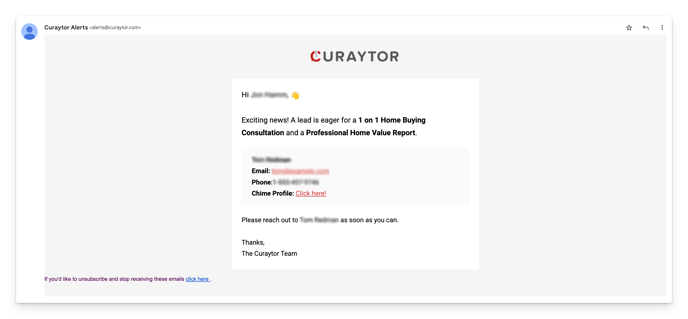
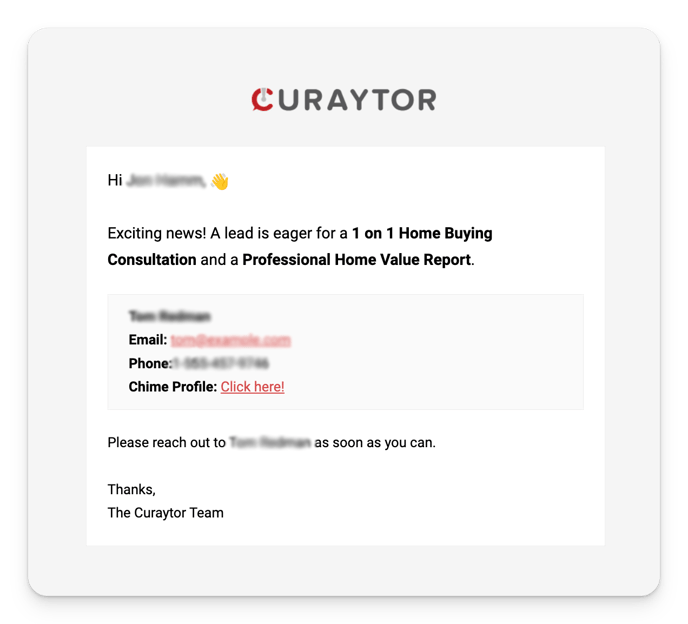
What if my listing details page has the Chime pop-up as well?
- If your search website is set to display a Chime pop-up, the Email Offers pop-up will appear on top of it
Will this appear every time a listing details page is shared via email even if a lead already expressed that they were not interested in the past?
- Once the pop-up window is closed, it will not appear for another 7 days. After that, it will appear again. Therefore if you are sending multiple listing emails a week, they will not see Email Offers every time. This will also allow for future opportunities to engage the leads in your database.
Will I be able to tell what email blast the lead registered from?
- Currently, no
Will I be able to see what listing the lead registered on?
- Currently, no.