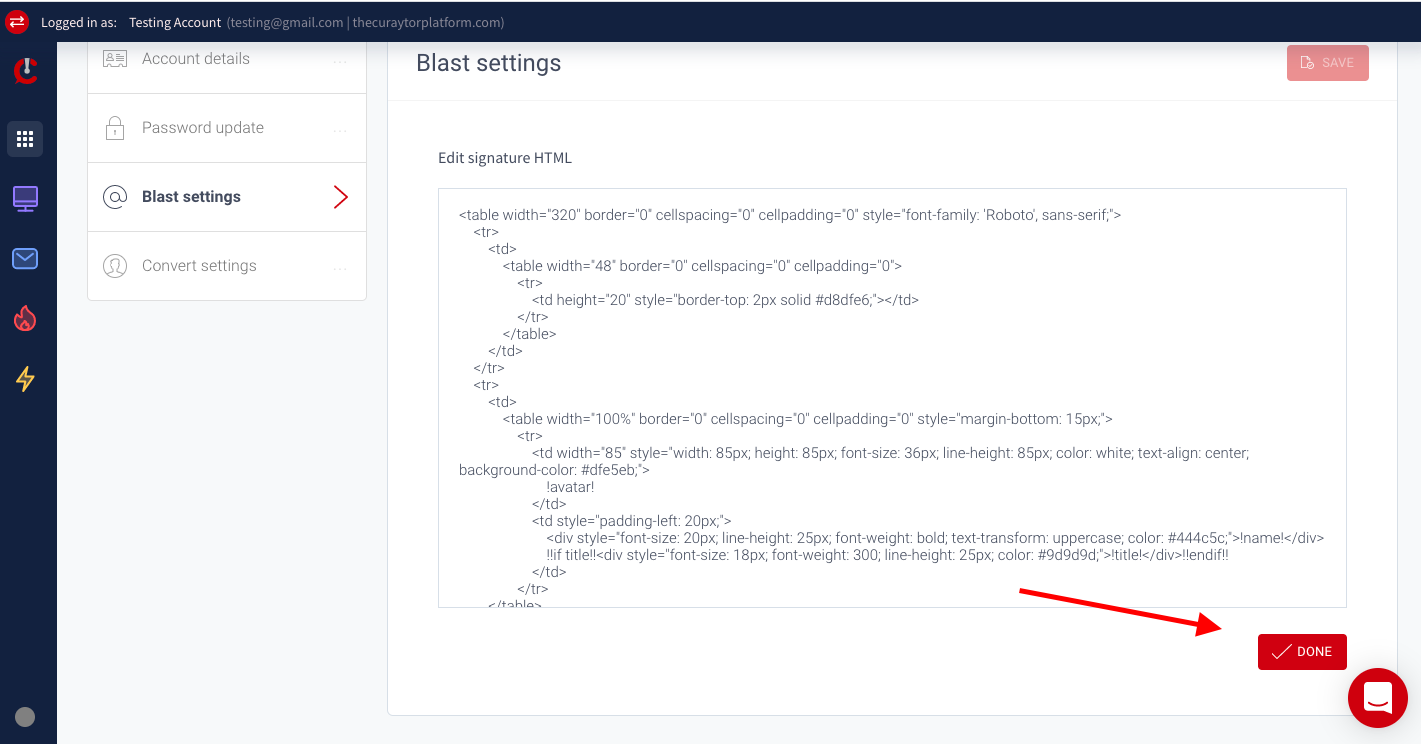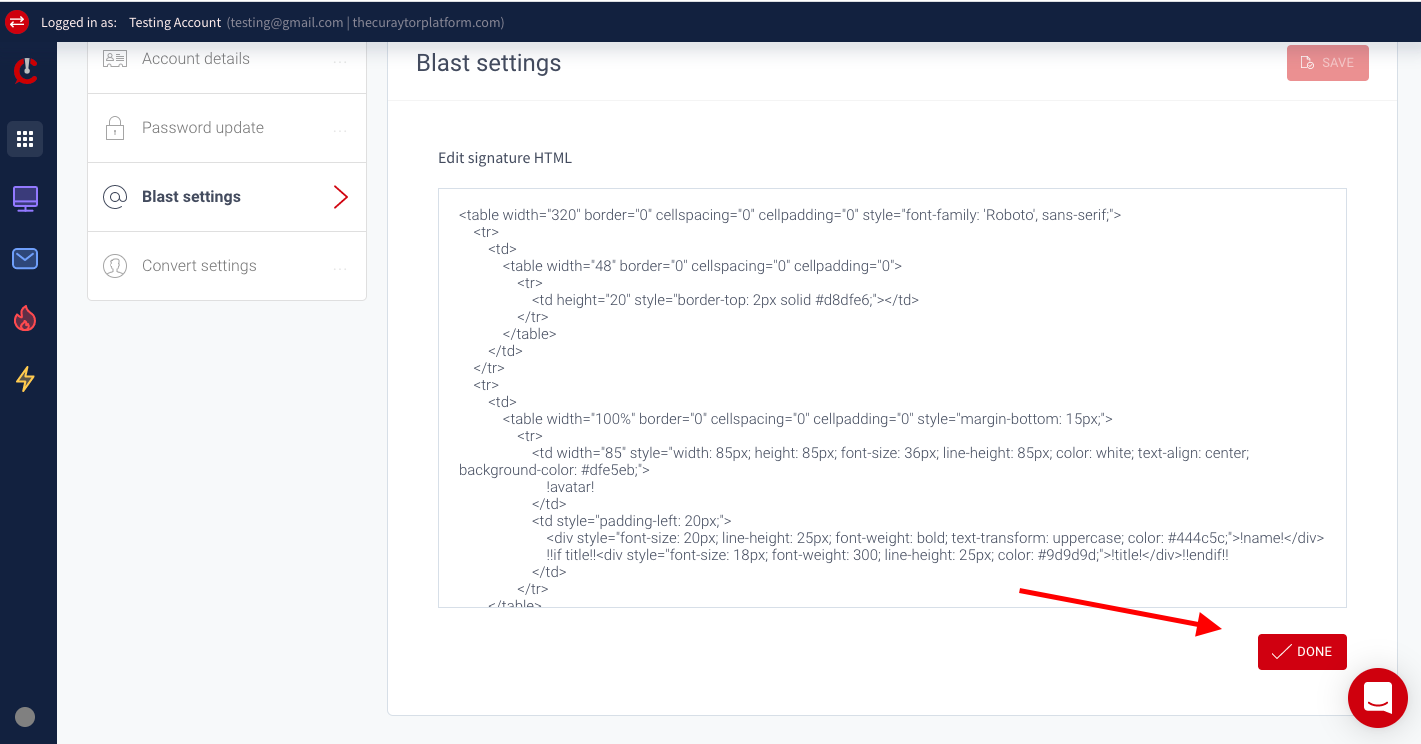How to Edit Your Email Signature
Editing Email Signature This article will show you how to edit your email signature using standard entry or HTML.
Editing Your Email Signature
1) Click On Your Global Settings
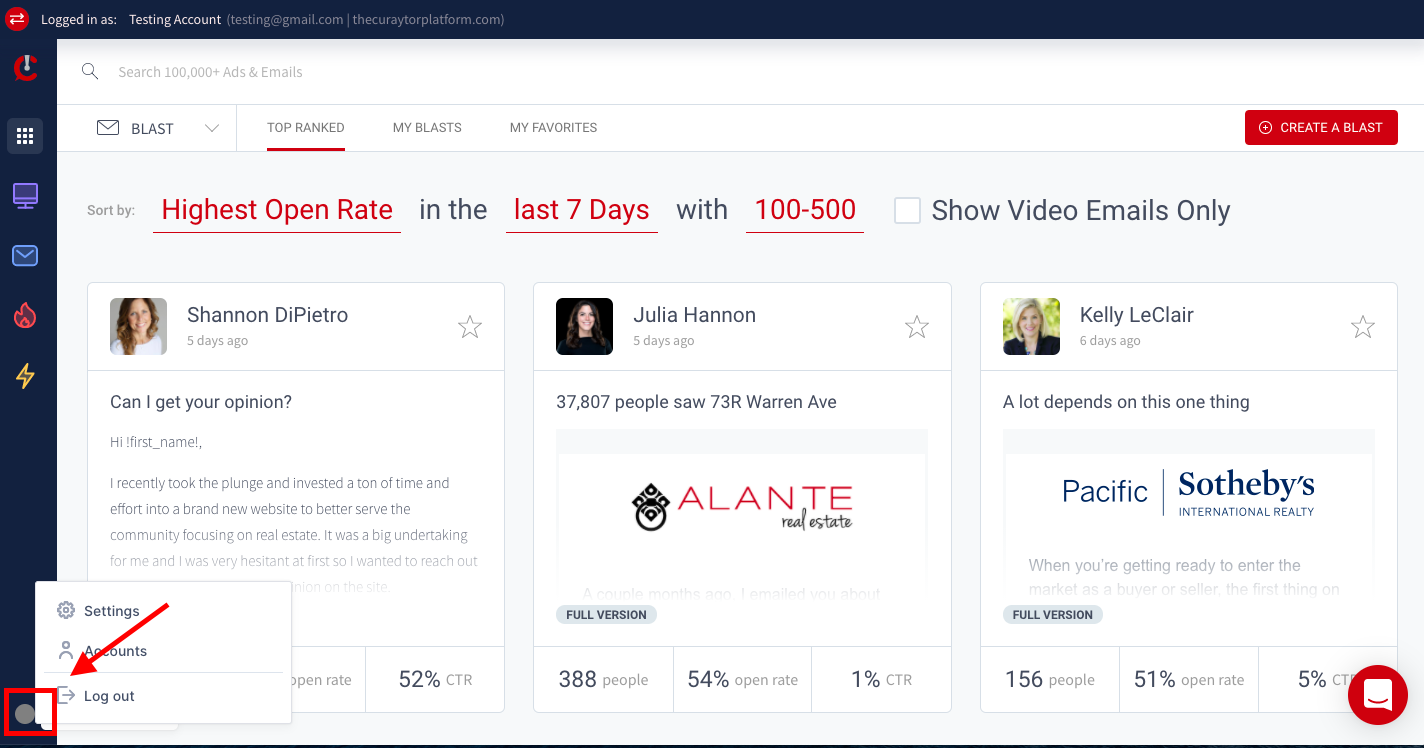
2) Select Accounts
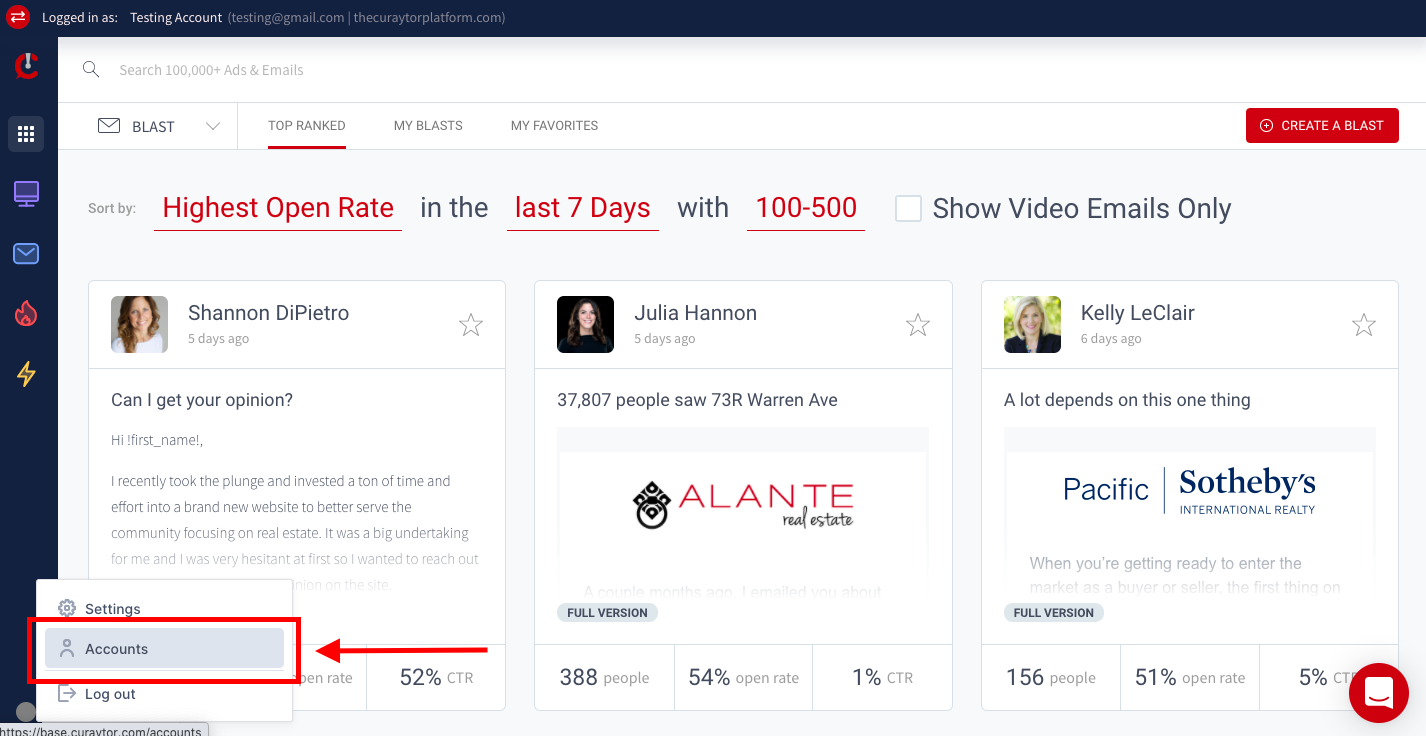
3) Find The Desired Account > Click Edit
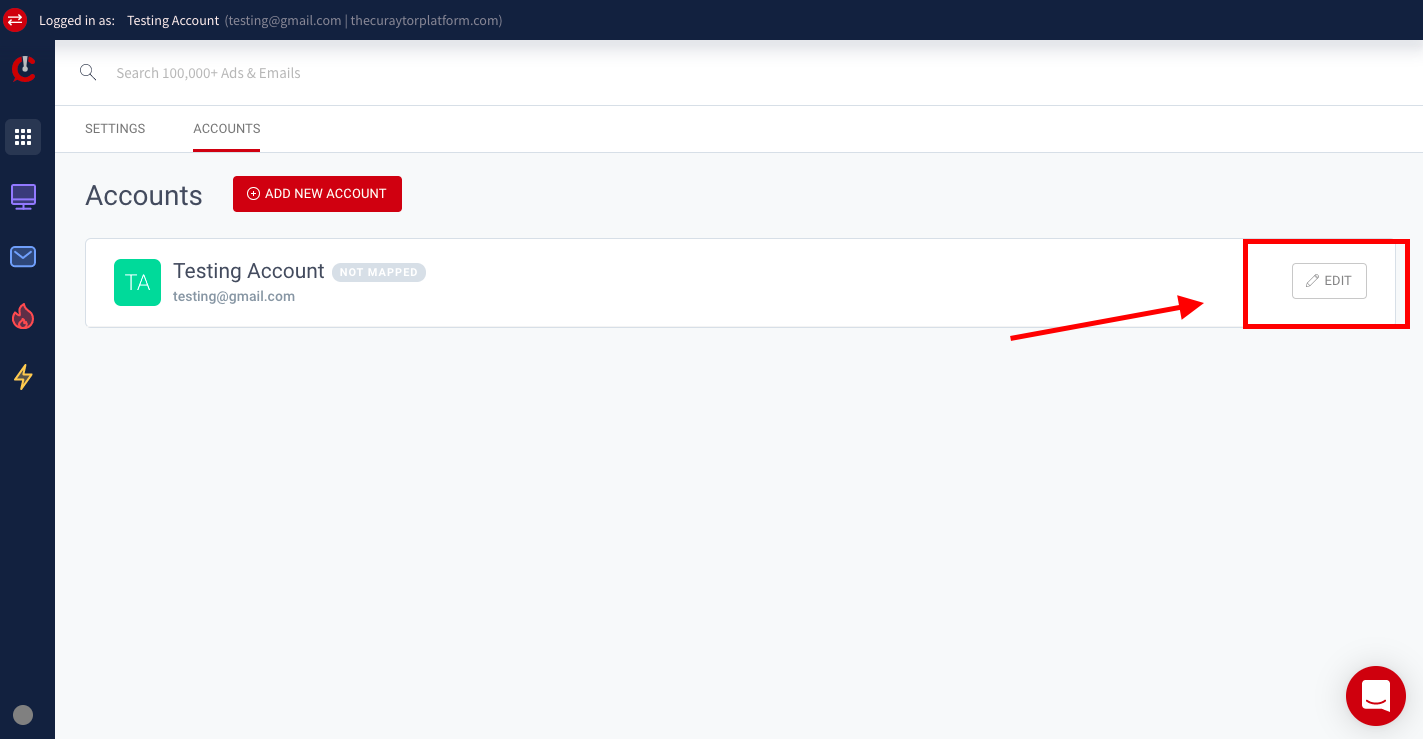
4) Go To Blast Settings
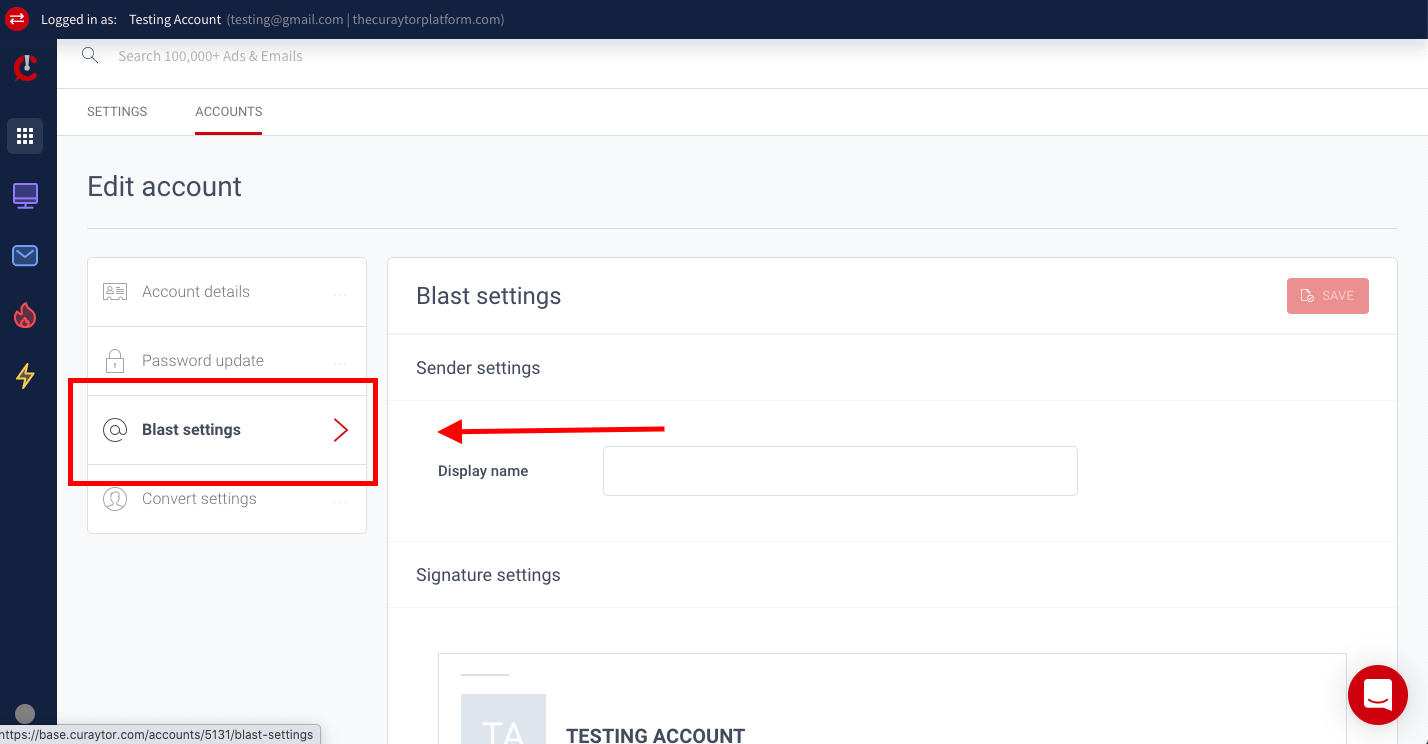
5) Update Display Name - This is what recipients will see as the Sender in their inbox.
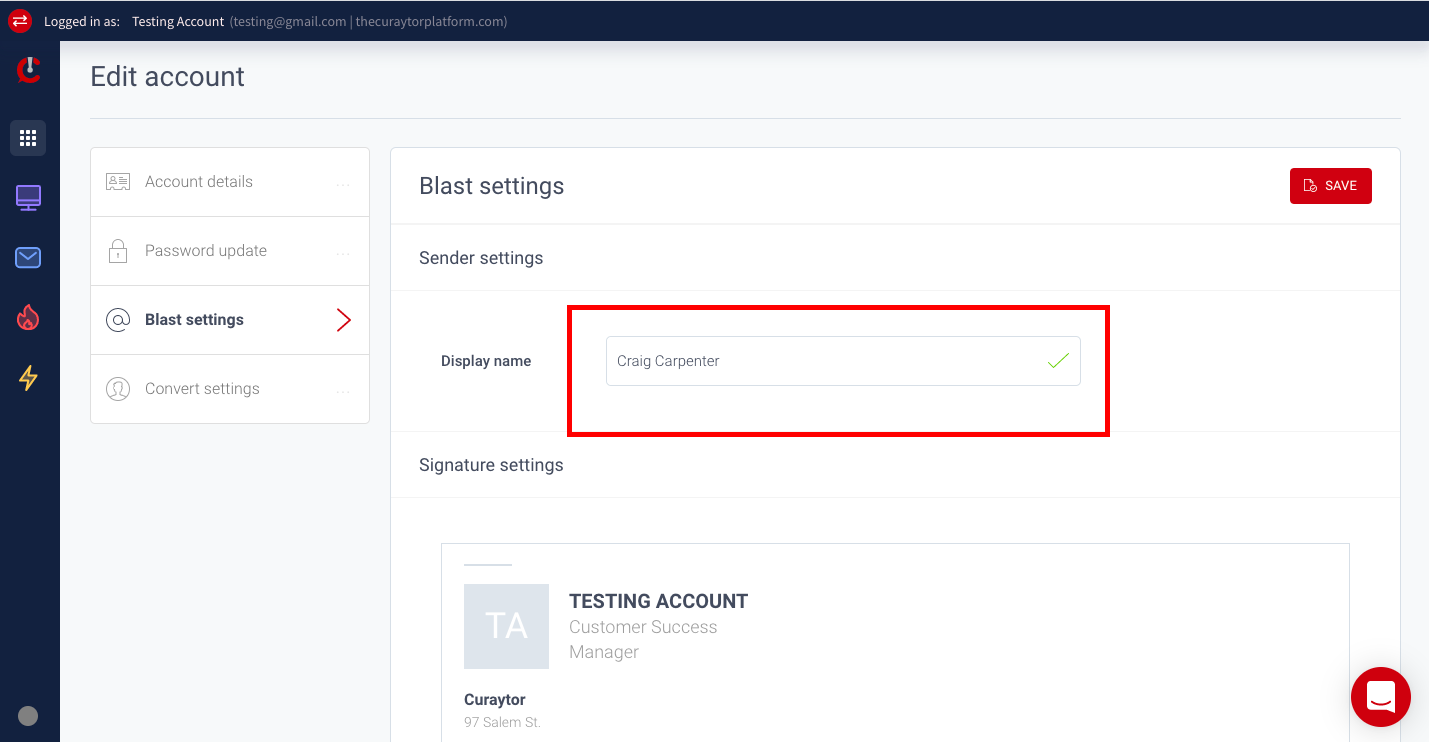
6) Updates Relevant Business Information
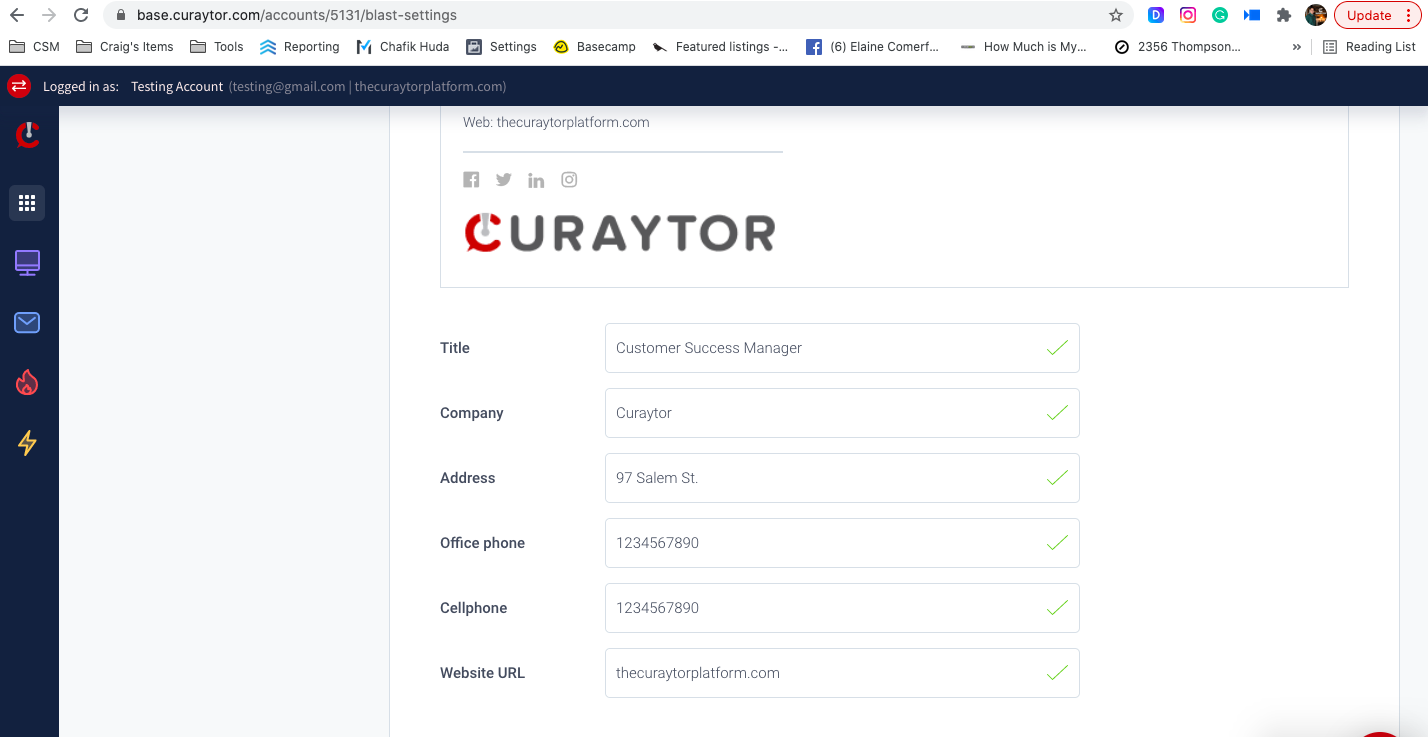
7) Update Relevant Social Accounts
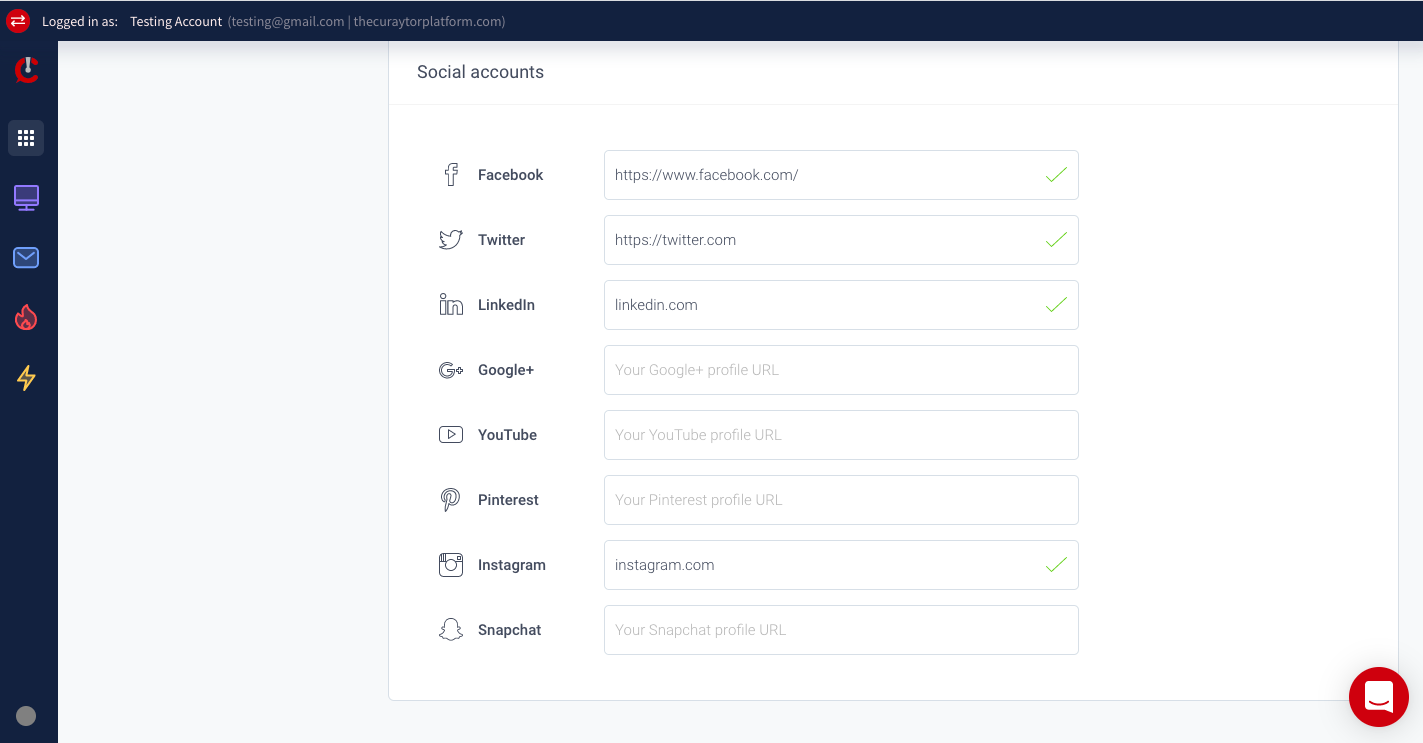
8) Don't Forget To Hit Save!
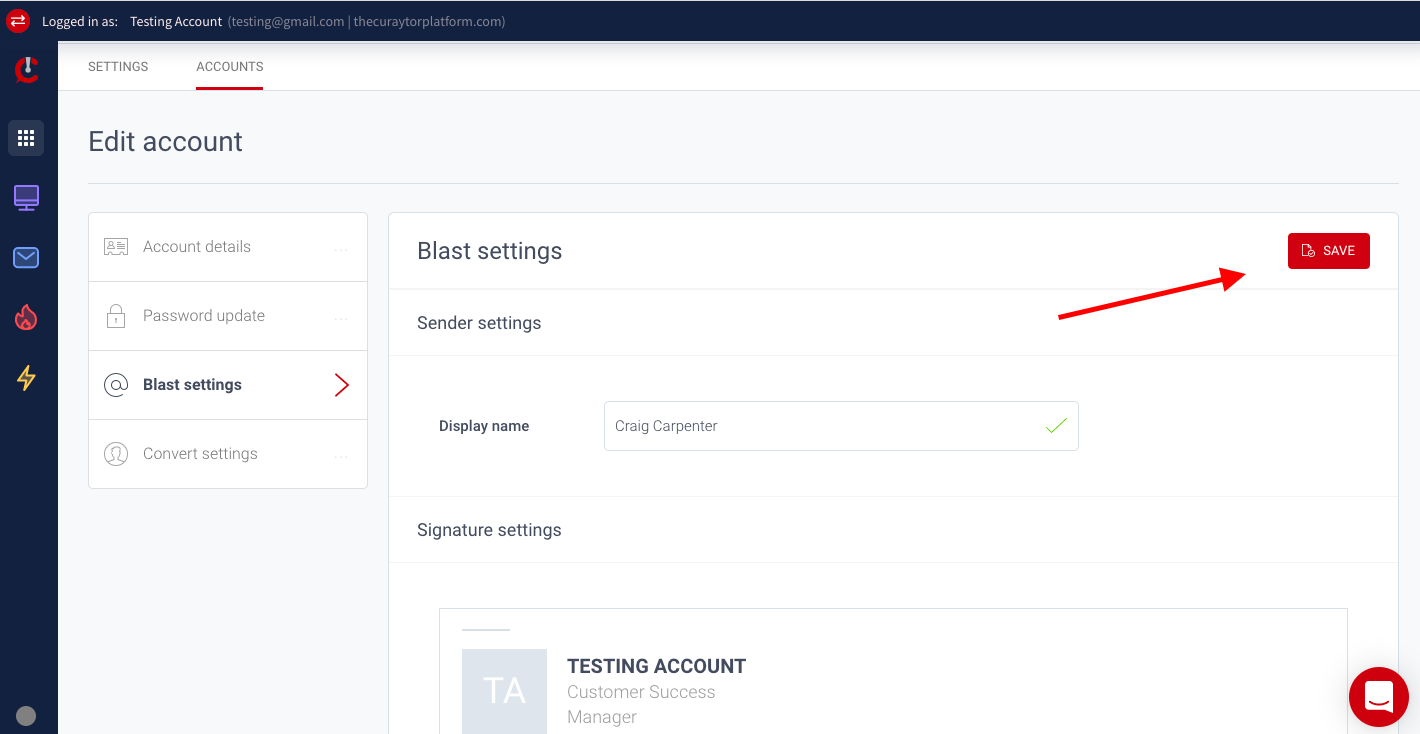
Adding A HTML Signature
1) Click on the HTML Signature Box
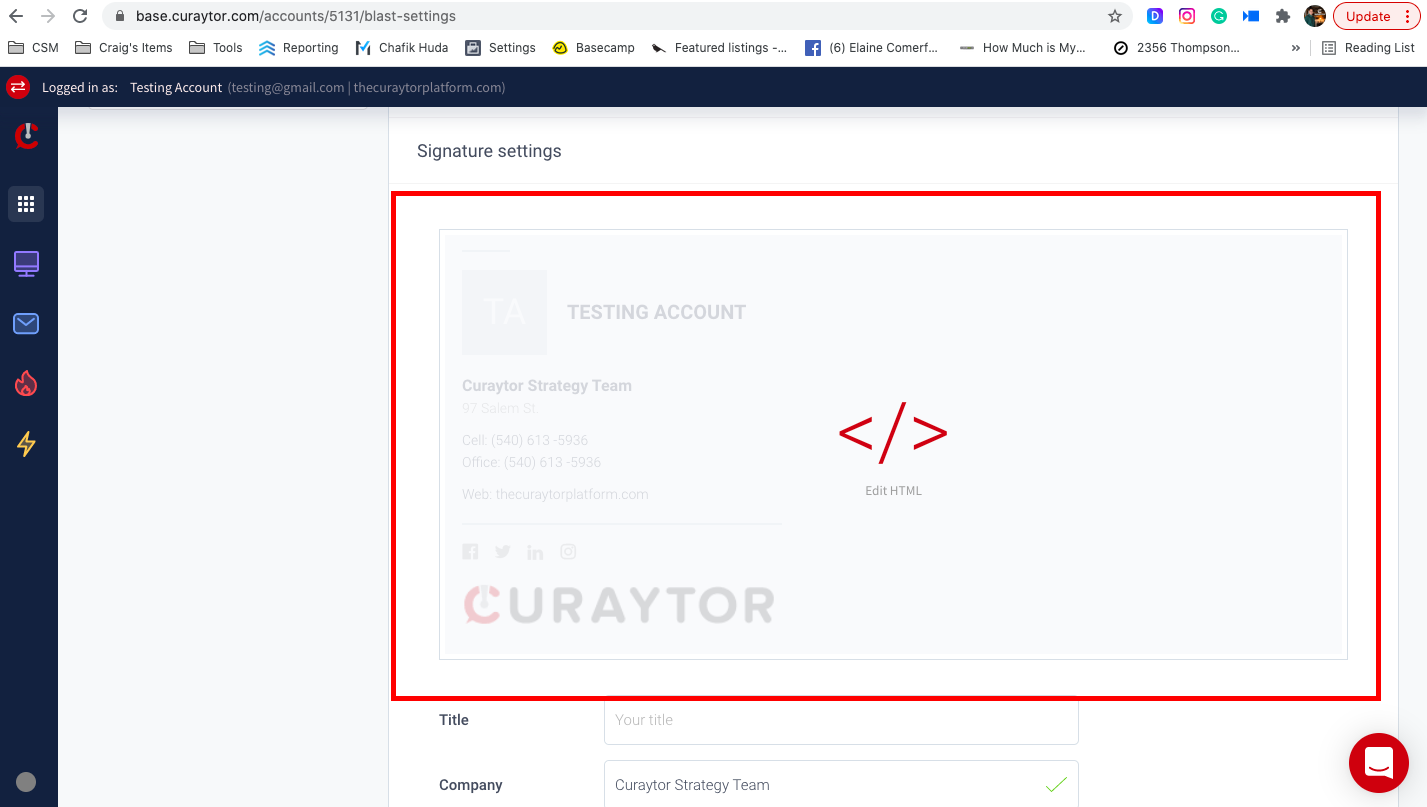
2) Select All Text And Paste In HTML Text
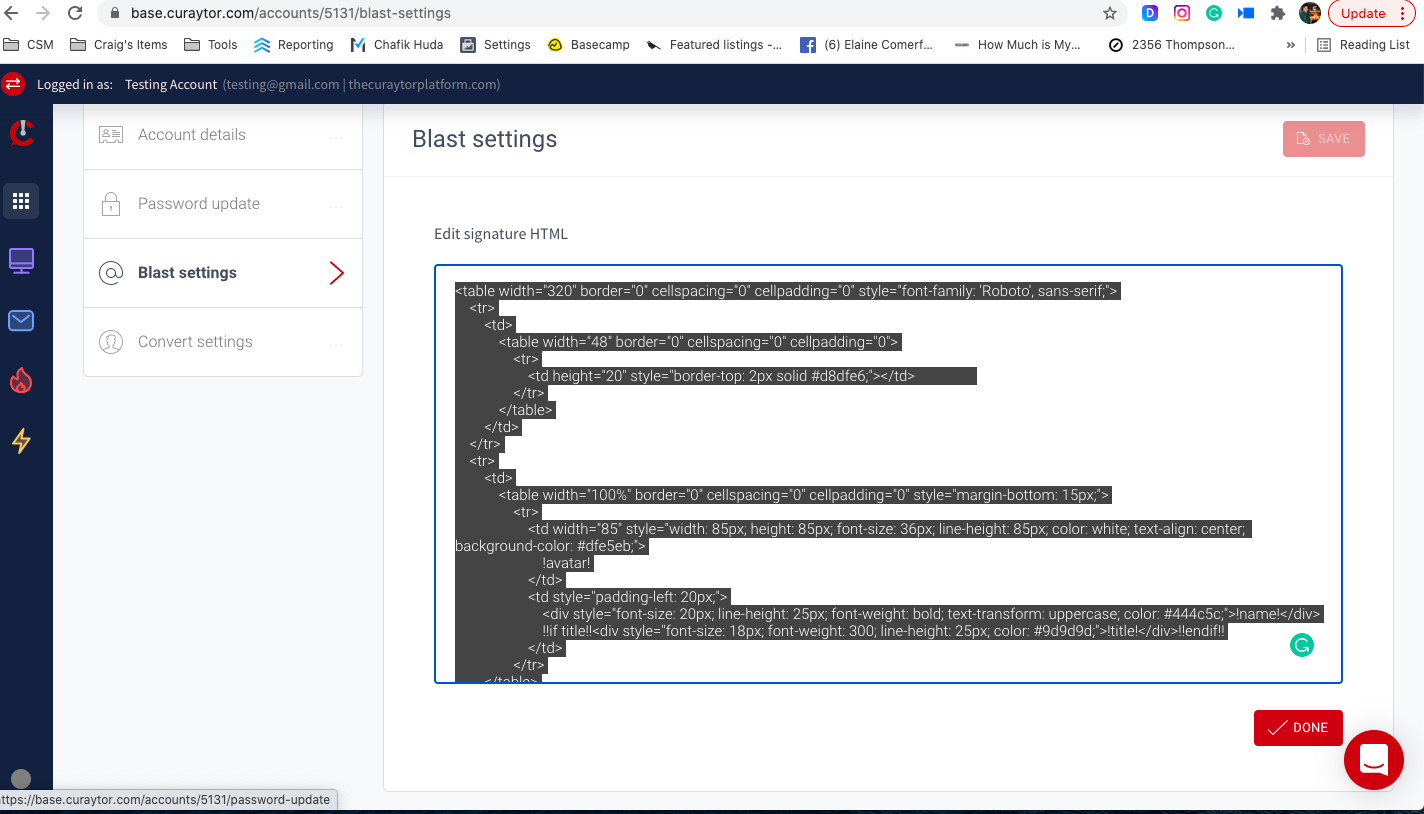
3) Click Done & Then Save!