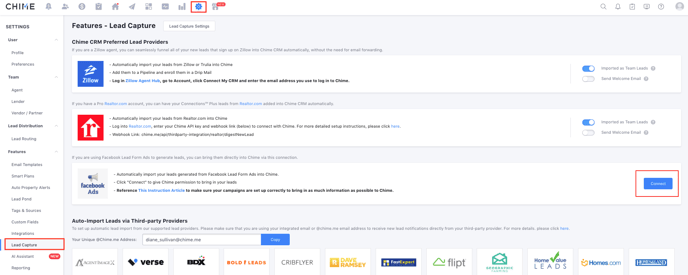How do I connect my Facebook Page to my Lofty CRM?
When generating leads directly on Facebook, you will need to connect your Facebook page to your CRM to ensure your leads to flow into your CRM.
Connecting your Facebook Page to Lofty CRM
In order to do this, you will need access to your Lofty account and you must be the owner of the Facebook page.
- Login to your Lofty CRM
- From the top menu, select the gear icon
- From the menu on the left, click on Lead Capture
- Under the "Features - Lead Capture" section, click connect next to Facebook and follow the prompts to connect your Facebook Page.