Blast Merge Codes
This article will explain how the personalization merge code works.
Brain merge codes:
!first_name!
!last_name!
!email_address!
Easy Personalization
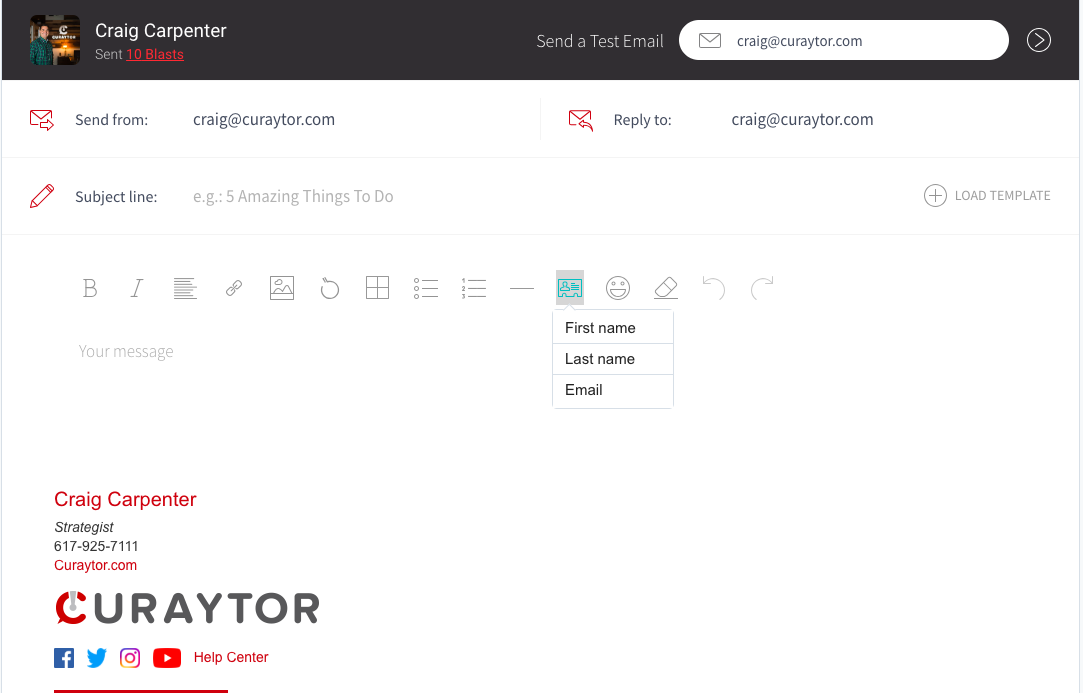
-
You cannot use bold or color text in the merge field - It will NOT work properly
-
If a lead has no name entered or the name field says "No Name" the greeting will only say "Hi," in the sent email.
-
In the FUB email sync on the client profile, you will see the merge field - not the client name here. The name does sync, it simply does not appear in the FUB email sync at this time.
-
You may use these merge codes in Brain Email Subject Line as well
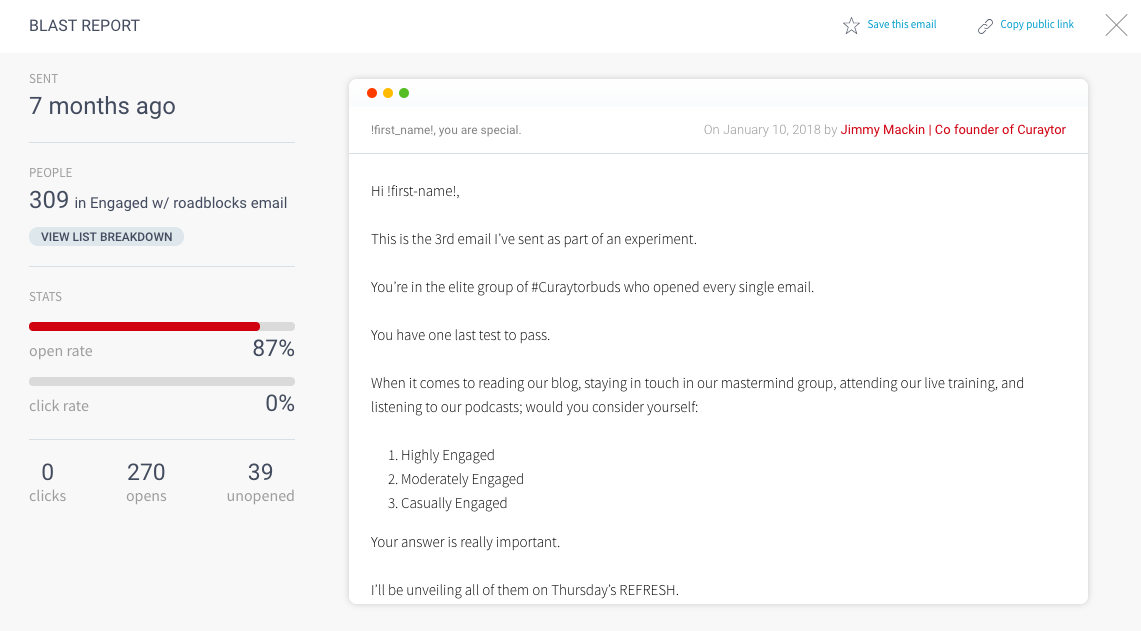
Note: When sending out a test email the personalization will show up as the test email is not actual being sent to a contact.