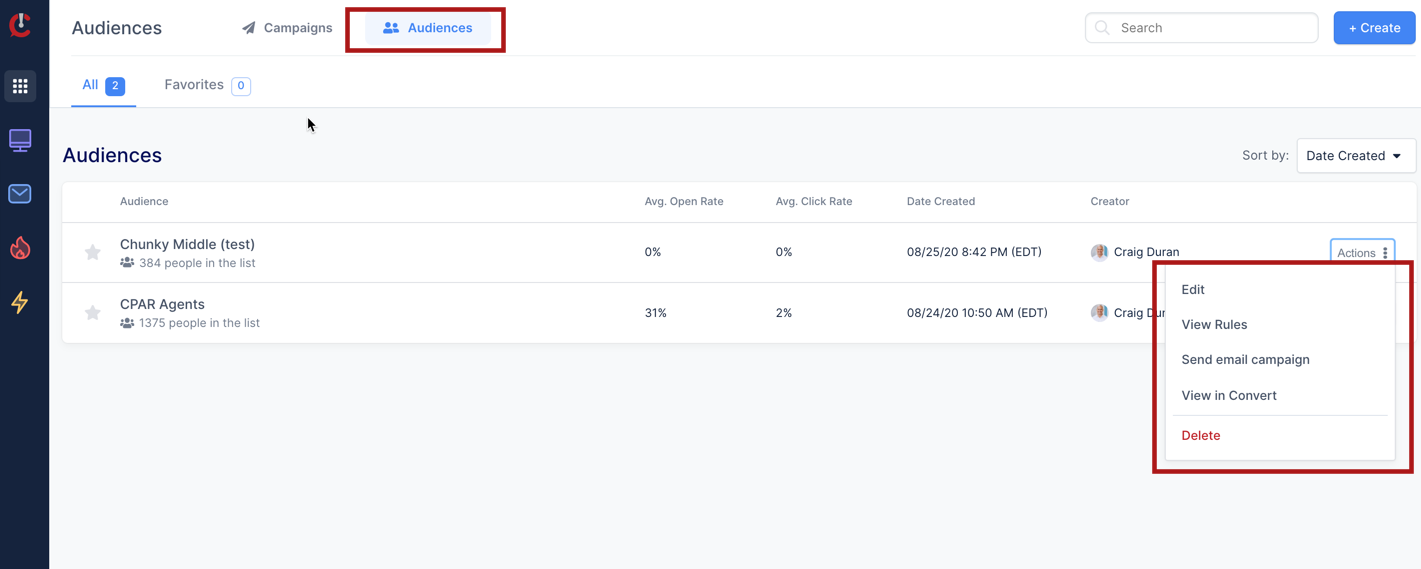How to Create Your Magic Million and Chunky Middle Blast Audiences
This article will walk you through how to Create Your Magic Million and Chunky Middle Blast Audiences.
At Curaytor, we coach certain marketing strategies around audiences that note where leads are with relation to your Sales Pipeline: Magic Million & Chunky Middle. Use the methods below to create these "Blast Audiences."
CREATING YOUR MAGIC MILLION AUDIENCE
VIDEO INSTRUCTIONS:
WRITTEN INSTRUCTIONS:
Magic Million Audience ➡️ Top of sales funnel leads. People who don't know you yet.
1) From the "Smart View" of your Blast Dashboard, click on the blue "Create" button to get started
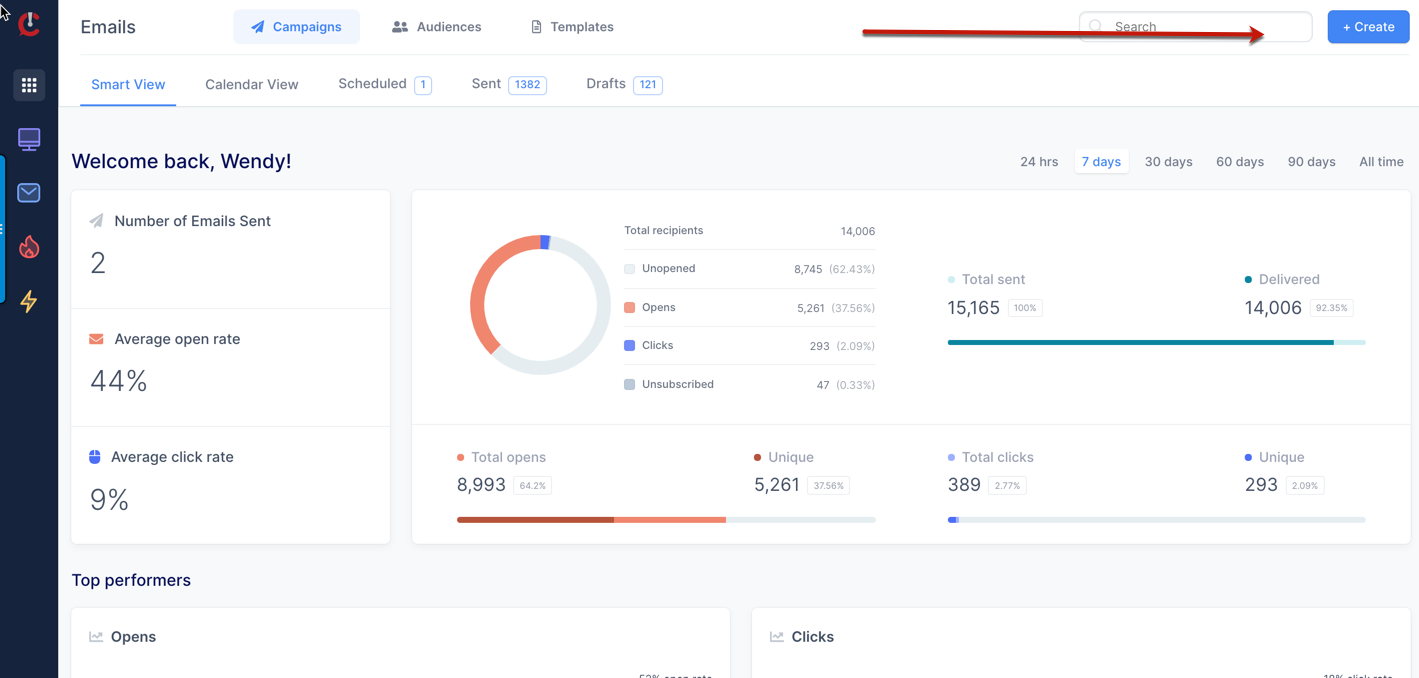
2) Select "Audience" to be brought to your blast "Audience Builder"
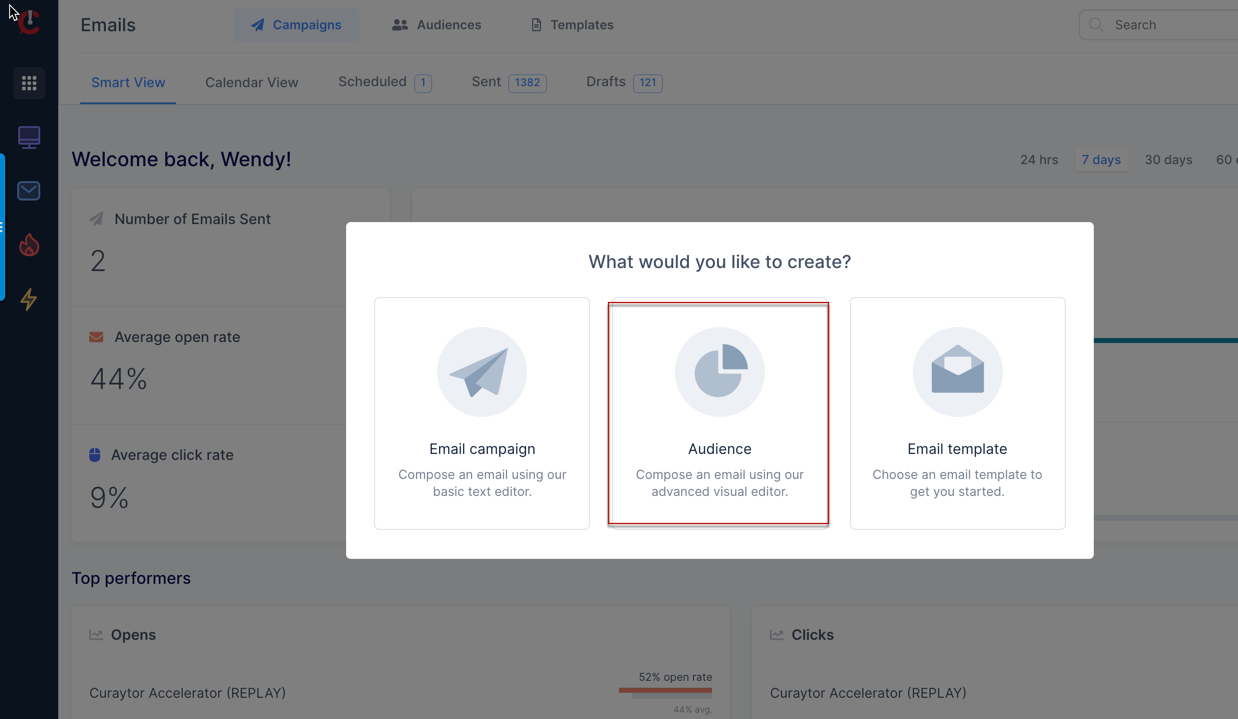
3) Click on the "Add a rule" button & expand the customer profile section and click on "Stage"
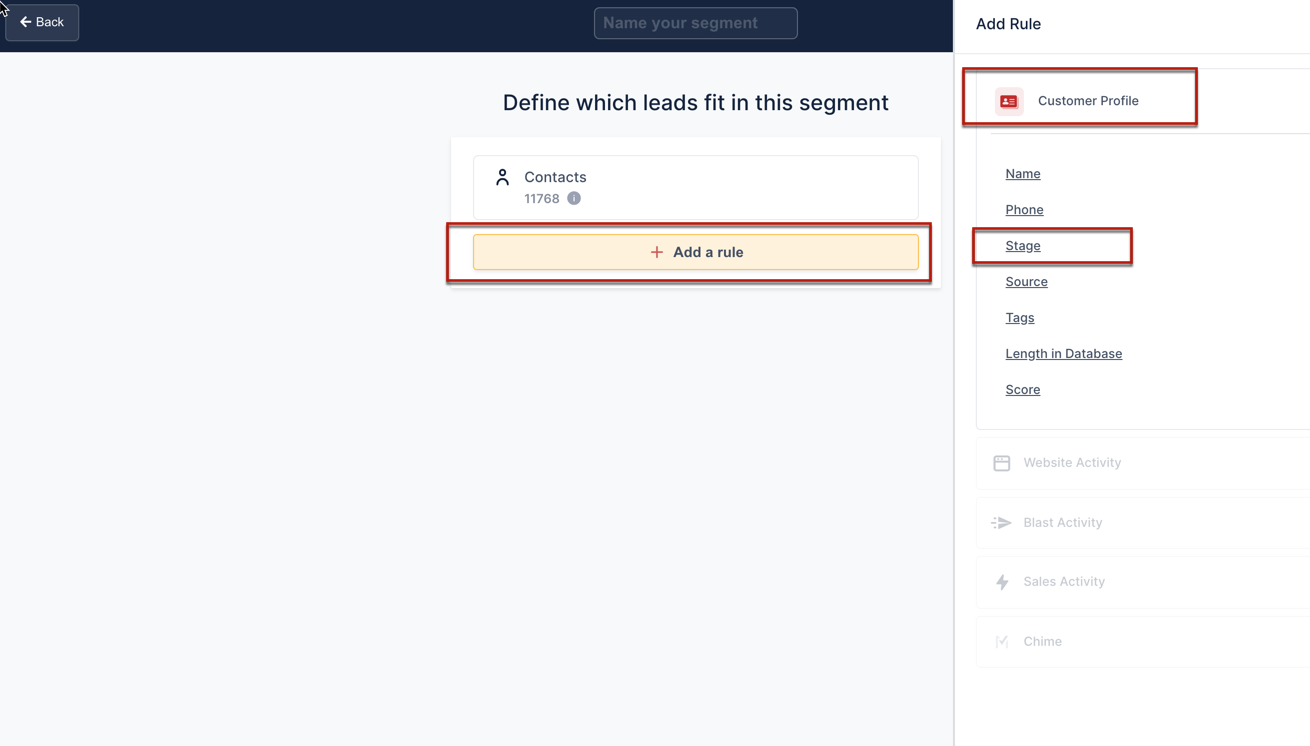
4) Search for any pipelines or stages that you use to denote your "Top of Funnel" leads Common stages include: "Lead" or "New Leads"
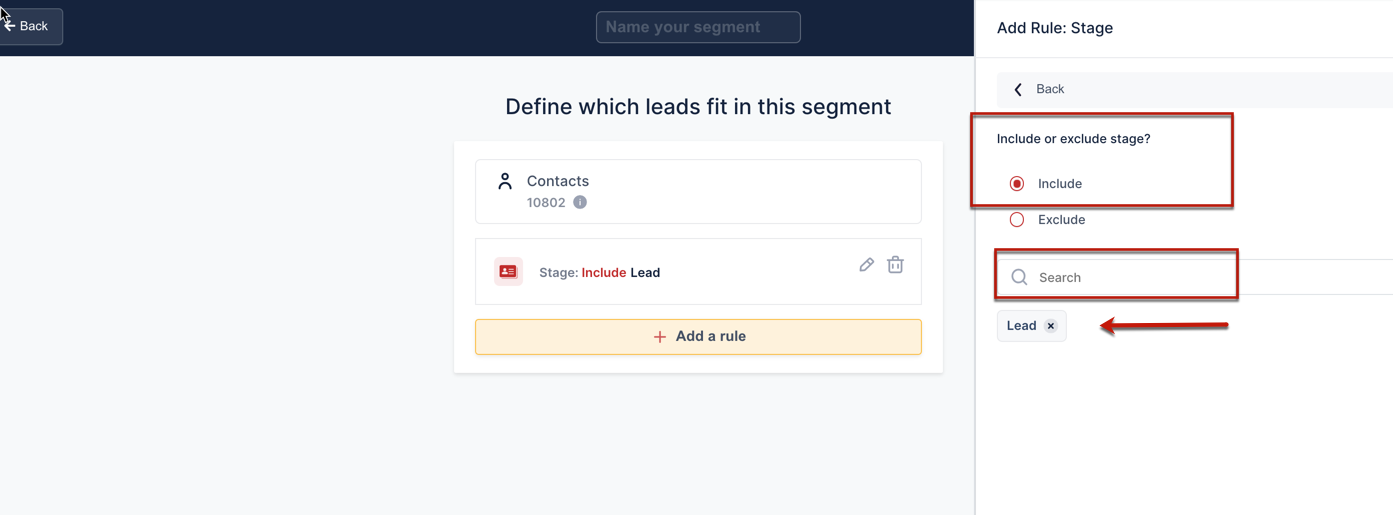
5) Name your Audience "Magic Million" & save your Audience
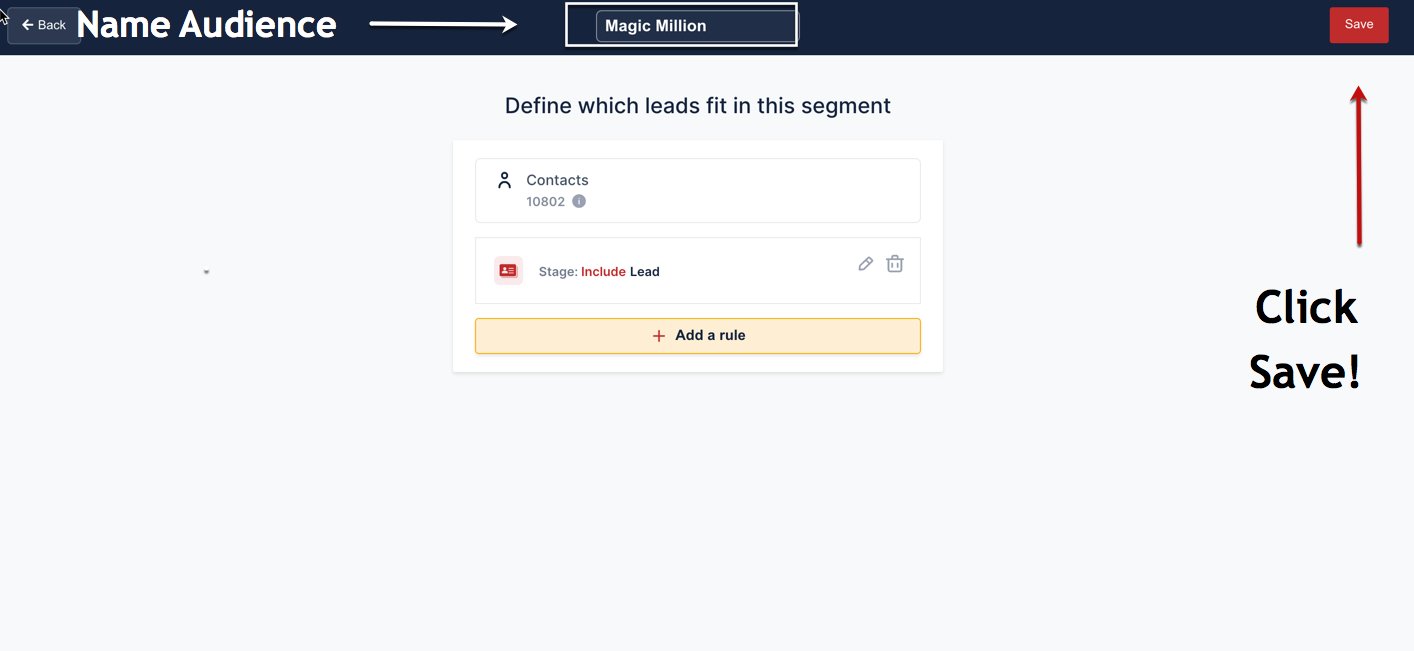
CREATING YOUR CHUNKY MIDDLE AUDIENCE
VIDEO INSTRUCTIONS:
WRITTEN INSTRUCTIONS:
Chunky Middle Audience ➡️ A middle of the sales funnel audience used to build trust & brand awareness.
1) From the "Smart View" of your Blast Dashboard, click on the blue "Create" button to get started
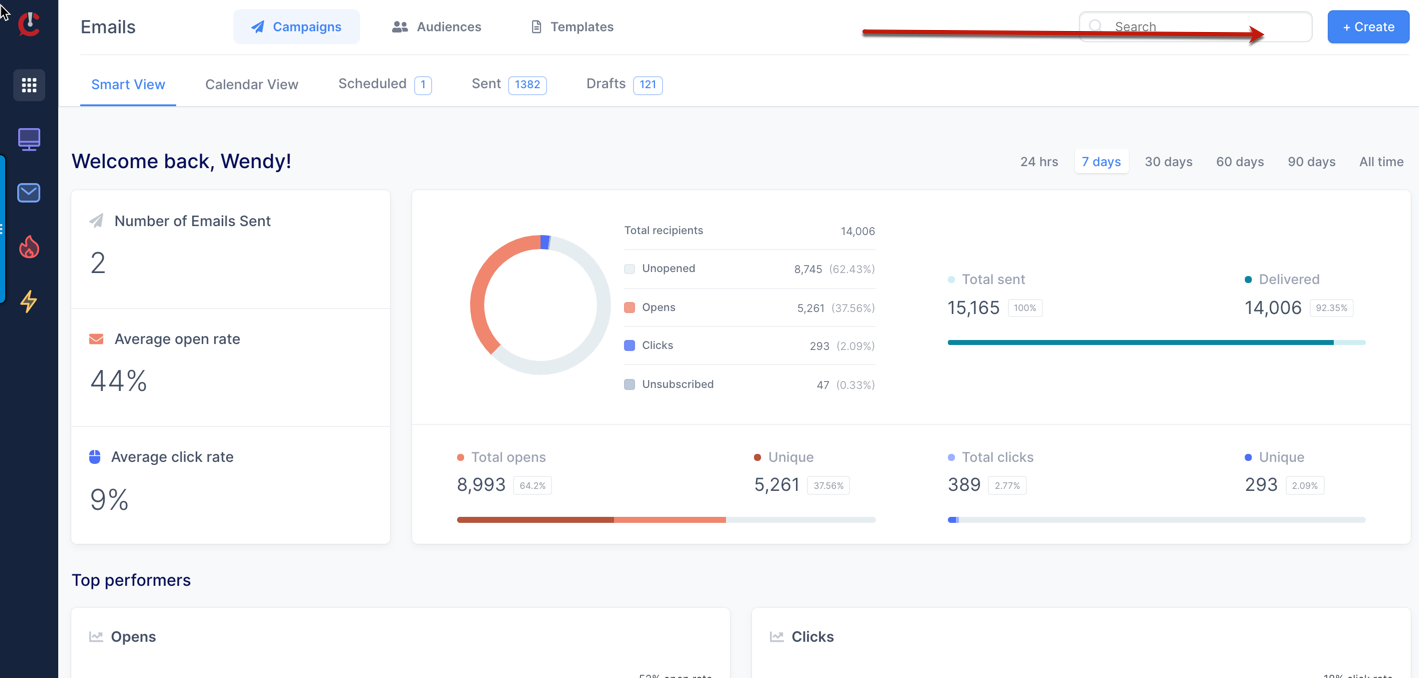
2) Select "Audience" to be brought to your blast "Audience Builder"
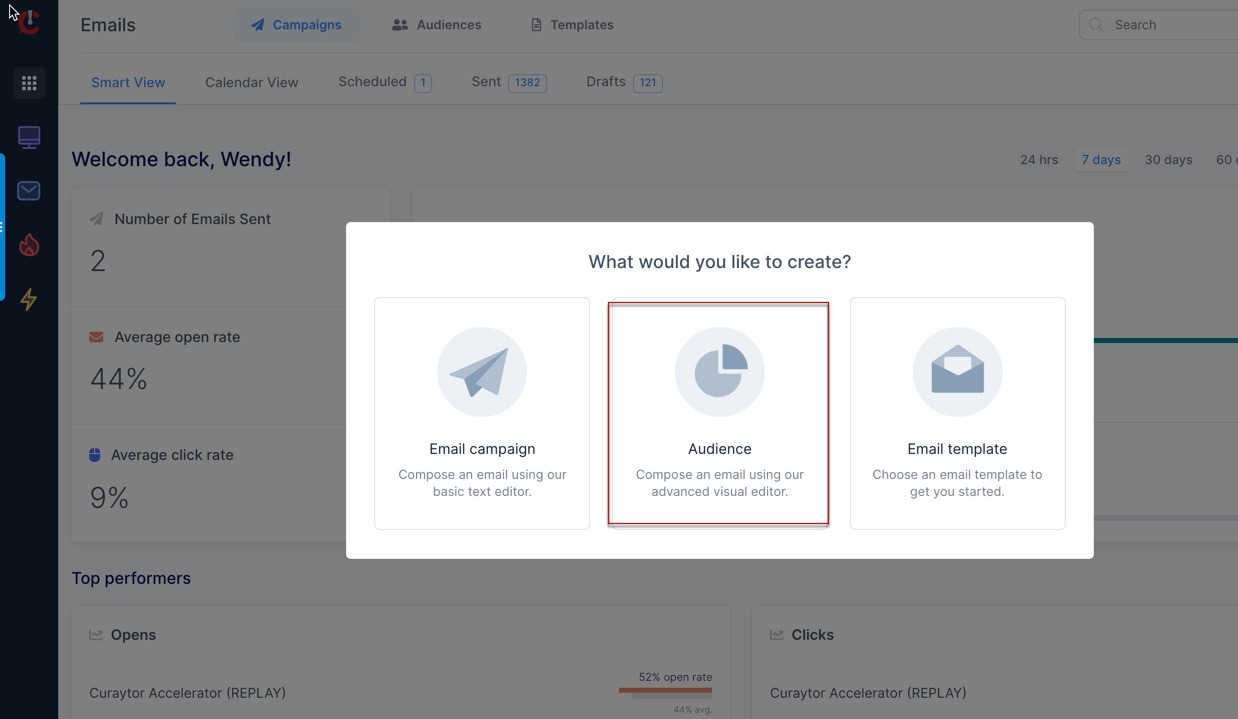
3) Click on the "Add a rule" button & expand the customer profile section and click on "Stage"
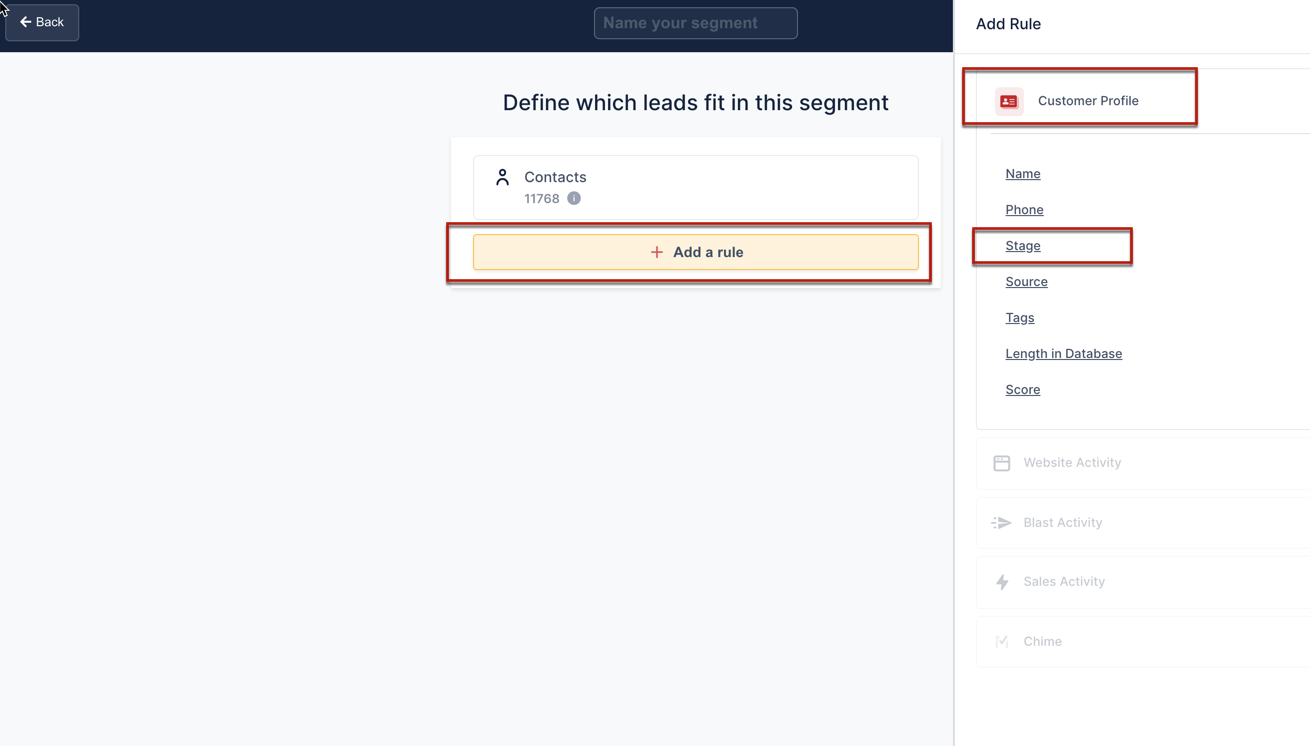
4) Search for any pipelines or stages that you use to denote your "Middle of Funnel" leads, like: Lead, Nurture, and Hot Prospect, for example - and save that rule
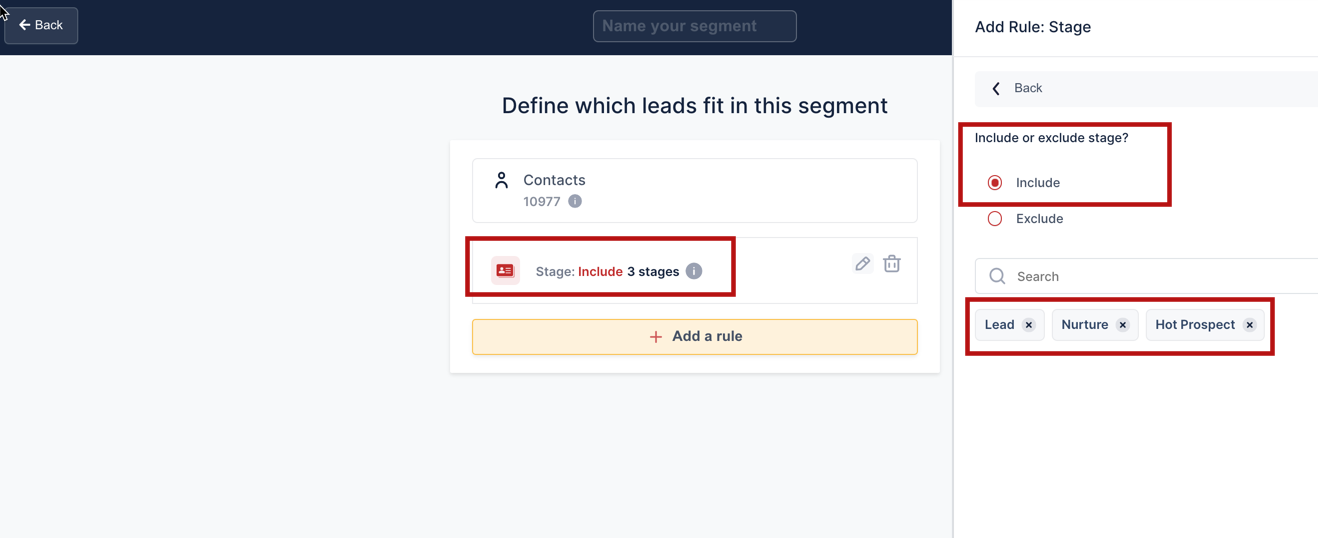
5) Click "Add a rule" to add a 2nd rule. Expand "Blast Activity" and click on "Opened an Email"
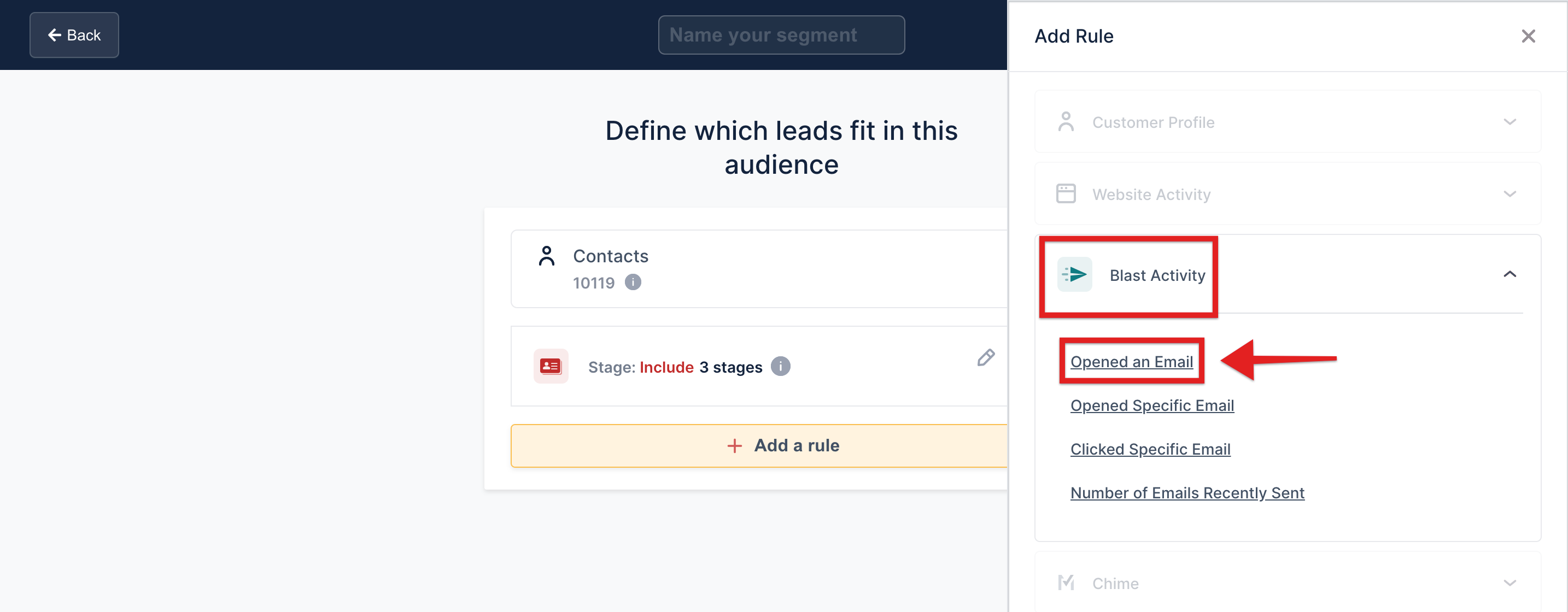
6) Select "Opened within" and choose "3 months" from the dropdown & save again
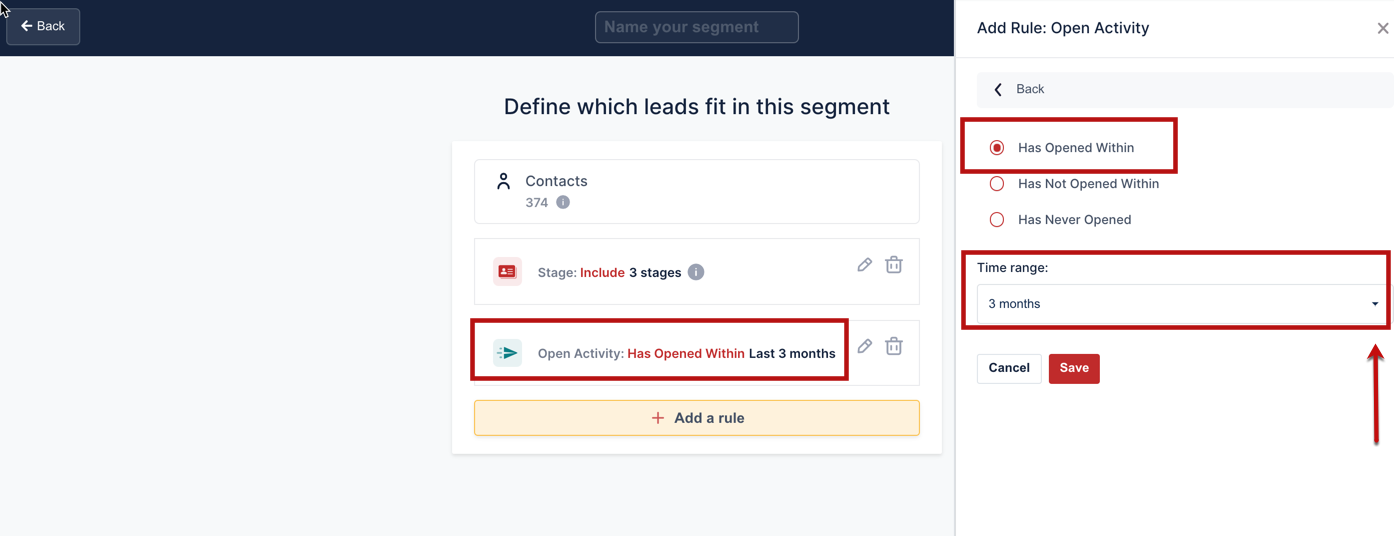
7) Name your Audience "Chunky Middle" & save your Audience
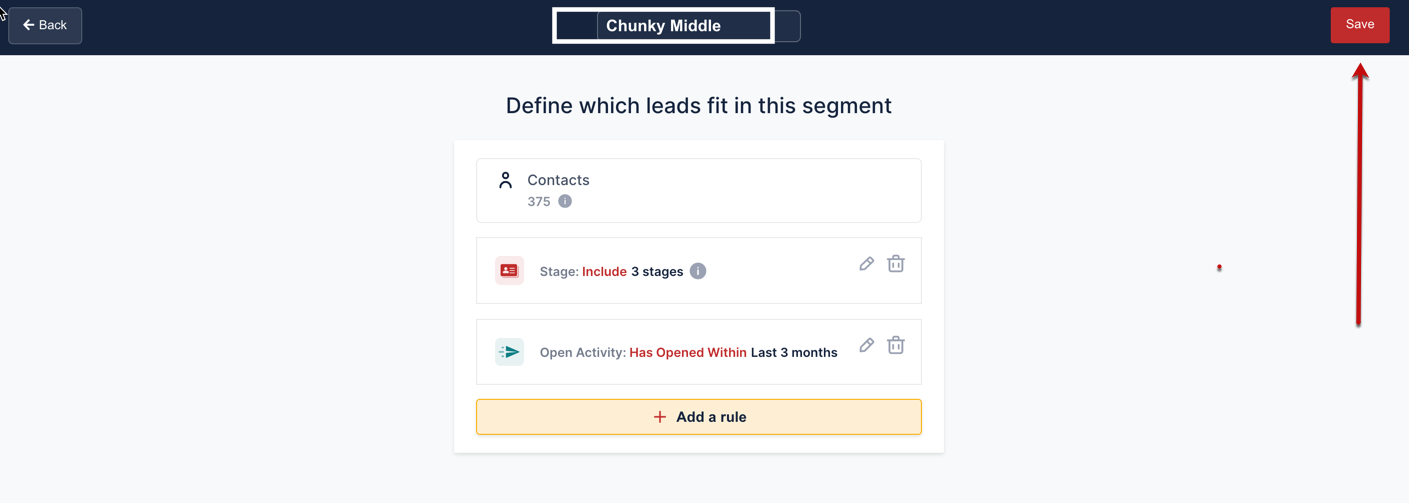
TO ACCESS ALL SAVED AUDIENCES
NOTE: Click on the Audiences tab in the Smart View of your Blast dashboard, & within that tab, you can click on "Actions" at the end of any audience in the queue to:
-
Edit
-
View Rules
-
Send email campaign
-
View in Convert
-
Or Delete